The classic guest folder has slowly become obsolete. This is why we have introduced the online guest registry, our Guest Guide. You can use it to display arrival information, as well as to offer online check-in or to provide videos of your vacation rental. You can accompany your guest starting from the moment they book.
The Guest Guide is not a native app, but a web application. Why not a native app? We've run a lot of tests and found that guests tend not to download native apps. It is simply too much effort. And what is more useless than a beautiful app, if this is not used by guests?
So we decided to provide the guest with a link that will allow them to access their personal booking page. You simply send the link to your guests on a message in which you insert the placeholder [guestAppLink]. Here's more on messaging and placeholders.
Tip: You can use the placeholder [apartmentNameLong] to auto-populate the title of the property/accommodation.
How are different languages integrated? The Guest Guide will be automatically provided in the language of the booker. If the guest's preferred language information is not in the system, the page is automatically displayed in the default language. Here you can see an example in English.
You can easily translate your individual elements with the translation function.
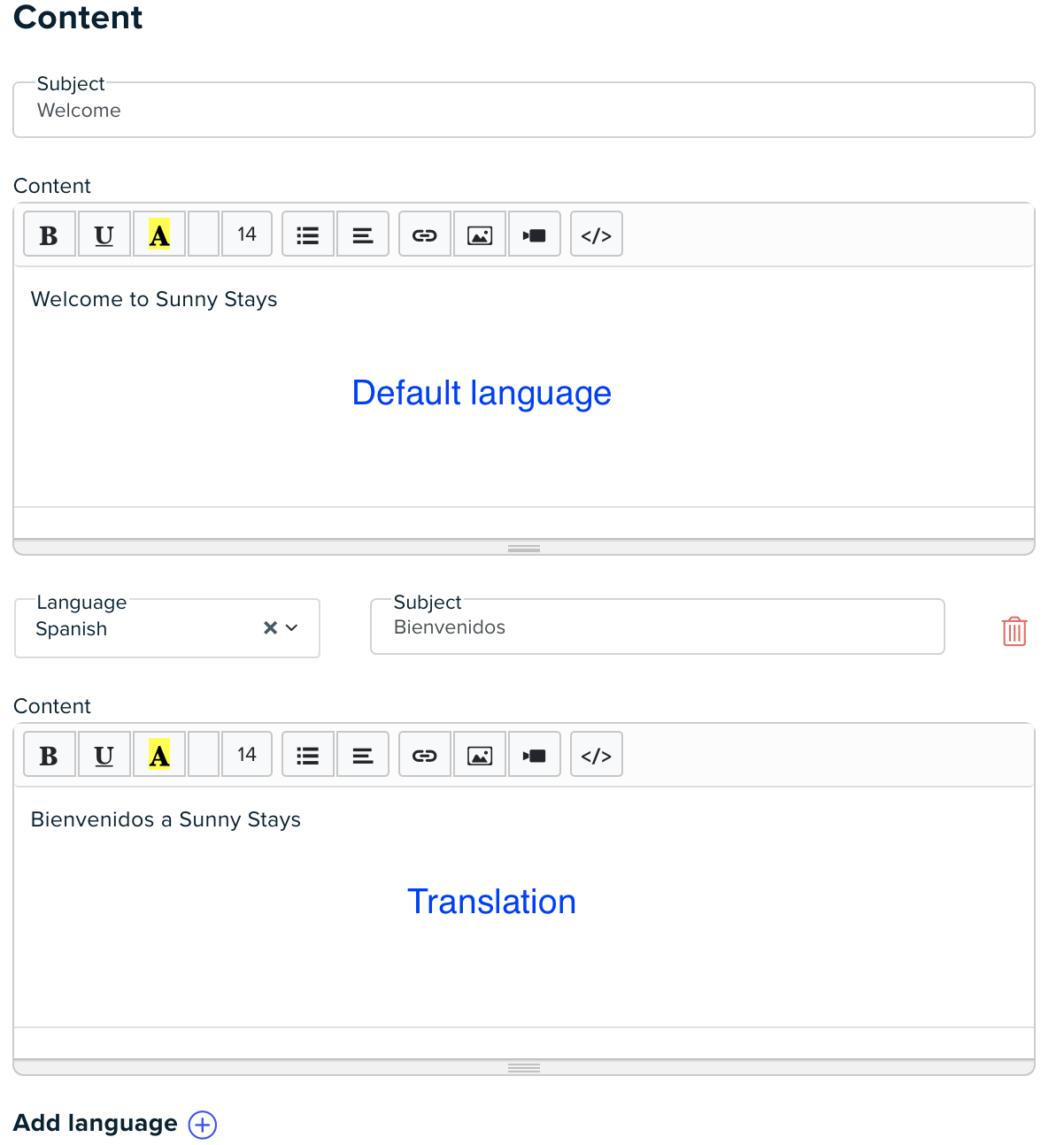
There are some standard elements. The greeting, an area map, a tour offer, weather and the possibility of leaving a review.
You can also add your own content elements. Full instructions here
Follow the path Settings / Guest Guide / Content / Create. Here you can let your imagination run wild and add any other sections to your Guest Guide.
PRO TIP: It is advisable to write the standard text in English and then add translations in any other languages that you would like to be displayed.
What's coming in the future?
- Different guests apps for different accommodations - Implemented 💪🏼
- Placeholders as on emails - Implemented 💪🏼
- Sell your own activities and services. E.g. "Late Checkout", "Bike Tours" or "Breakfast". This will enable you to cross sell - Implemented 💪🏼
- Integration of review functionality for Airbnb and Booking.com bookings
- Sorting elements - Implemented💪🏼
- Activation and deactivation of standard elements - Implemented 💪🏼
- More templates - Implemented💪🏼
- Integration of Chekin.io for automatic transmission of statistics to authorities (optional) - Implemented 💪🏼
- Customization options
- Further suggestions?

Comments
9 comments
Does the review button only come up if guests have booked through Airbnb or Booking.com?
The name of the property in the guest app should be the same as "marketing name" on the website.
I agree with Agne Butvilaite that the the name of the property in the guest app should be the same as "marketing name" on the website.
Thanks for your feedback!
The property name which appears on the Guest App should be set in your account's settings - booking tool - property name. You can definitely enter there a longer marketing name, such as the Website's marketing name. We recommend a name which is not longer than 40 characters.
Regarding the review button, it is available for all bookings but it is not yet connected to the booking portals reviews. We will have more news about this feature in the future.
BR,
Marianne
Thanks, Marianne.
One more adjustment to the Guest App. The weather is not visible when the guest's language is not English (for example Lithuanian). I think that if there is no translation for the weather in that language, English should be shown.
Hi,
It would be great if a different language could actually be selected from a dropdown. If we already did the work to translate the pages, why not have the option to select the other languages (just like on the web site)? Many of our guests are multi lingual and the booking language may not necessarily be the preferred one.
Thank you for your consideration.
Christian
Great features. Would be good to get a little more control in the editor, like the ability to add HTML, but it's pretty flexible as is.
On reviews - it would be good to be able hide the internal reviews module if it was an airbnb booking. A bit like how you can when organising messages.
Would love an easier way to customize the guestbook for each property. Having to add in duplicate sections with custom content (wifi password, security camera info, "about the area," etc.) and then assigning those to a single property feels inefficient, and makes it way too easy to accidentally overwrite a section for existing properties when trying to customize for a new one. It also means those sections wind up with property-based designations in their headings, because otherwise every duplicate "about the area" section looks the same in the backend.
I think it would be better if the guest guide could be a standard, duplicable template with the same info in each, subject to tweaks, that would be assigned to a property, with automated name fields for each guest who stays in that property.
Also, we need to be able to change the header image on a per-property basis! I have properties in multiple cities, and I can't do a skyline image for each like I would like.
Hi Jamie
Thank-you for taking the time to reach out to us with this suggestion. We are always improving our software, so your feedback is appreciated.
I have added your request to our Feedback Board for our Product Team's consideration. While I can't assure you we will add this functionality in the near future, please know it has been passed on.
Kind regards
Caitriona from Smoobu
Please sign in to leave a comment.