***Per gli sviluppatori*** NOTA: Smoobu non fornisce supporto individuale per i CSS
Ora puoi inserire i tuoi CSS personalizzati nel tuo account Smoobu per personalizzare lo strumento di prenotazione di Smoobu, in modo che si abbini meglio all'aspetto del tuo sito web esterno (Wordpress, Wix, Squarespace, ecc.).
I siti seguenti hanno adattato il loro CSS:
- https://birdwoodestate.com.au/book
- https://www.hellosunnanhed.com/
- https://www.sulalightship.com/bookings/
- https://costebelleconciergerie.com/locataires/
- https://deerhollowcabins.com/book-now/
- https://mercedesbnbamsterdam.com/
Se sei uno Sviluppatore o hai un Team di Sviluppo con cui lavori, ora puoi inserire i tuoi CSS personalizzati nel tuo account di Smoobu per poter modificare:
- Font
- Colore
- Dimensione
- Foto di sfondo
- E molto altro ancora...
Ecco uno dei nostri primi tentativi, qui puoi vedere un esempio: https://booking.smoobu.com/berlinvillas
Dove inserire i CSS personalizzati in Smoobu?
Vai su Impostazioni Smoobu - Strumento di prenotazione - Stile personalizzato
Come da screenshot:
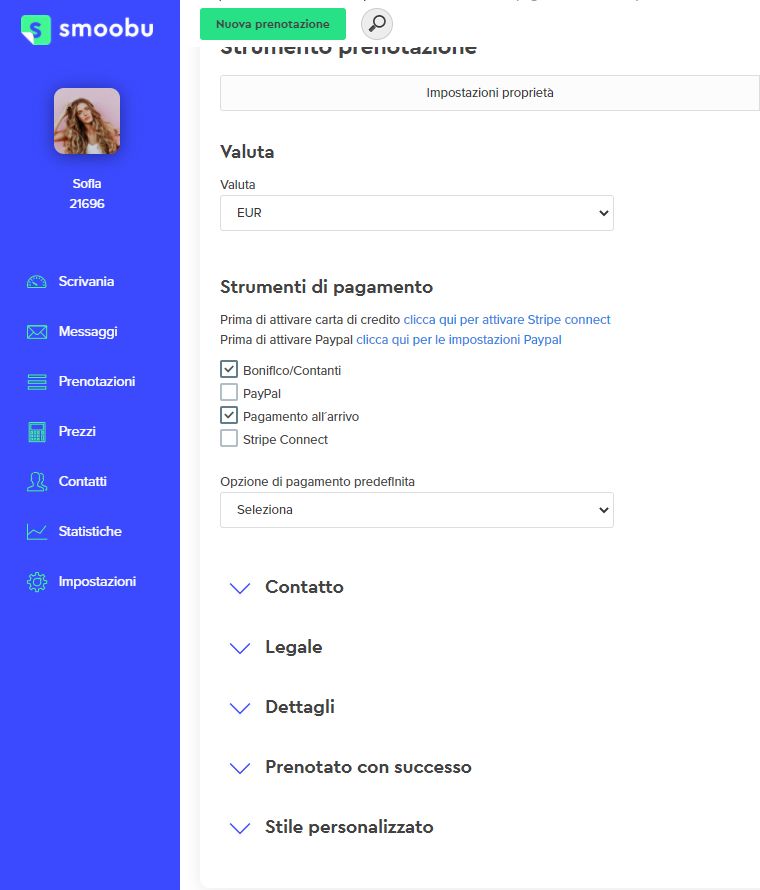
Eccoti alcuni esempi che che devi solo adattare nel tuo CSS:
Esempio (1)
:root {
--font-color-default: #9a9a9a;
--font-color-label: #9a9a9a;
--font-color-input: #9a9a9a;
--font-color-icons: #9a9a9a;
--font-color-input-icons: #9a9a9a;
--font-color-headlines: #9a9a9a;
--font-color-error: #F45B69;
--font-color-black: #424242;
--border-radius: 5px;
--border-width: 1px;
--border-color-default: #ced4da;
--border-color-container: #ced4da;
--border-color-input: #ced4da;
--border-color-image: #ced4da;
--border-color-error-shaddow: rgba(244, 91, 105, 0.25);
--button-color-primary: #3b4aff;
--button-color-secondary: white;
}
Esempio (2)
Eccoti un altro esempio: https://booking.smoobu.com/AroundTheWorld
Vedi il codice in basso:
:root {
--font-color-default: #9A9A9A;
--font-color-label: #9A9A9A;
--font-color-input: #9A9A9A;
--font-color-icons: #9A9A9A;
--font-color-input-icons: #9A9A9A;
--font-color-headlines: #9A9A9A;
--font-color-error: #F45B69;
--font-color-black: #424242;
--border-radius: 5px;
--border-width: 1px;
--border-color-default: #CED4DA;
--border-color-container: #CED4DA;
--border-color-input: #CED4DA;
--border-color-image: #CED4DA;
--border-color-error-shaddow: rgba(244, 91, 105, 0.25);
--button-color-primary: #3B4AFF;
--button-color-secondary: white;
}
body {
background-image: url("https://login.smoobu.com/upload/images/summernote_image_166737_60b9e1981df5b.jpg");
background-size: cover;
font-weight: bold;
}
.form-control {
display: block;
width: 100%;
height: calc(1.5em + .75rem + 2px);
padding: .375rem .75rem;
font-size: 1rem;
font-weight: 400;
line-height: 1.5;
color: #495057;
background-color: #ffffff4d;
background-clip: padding-box;
border: 1px solid #CED4DA;
border-radius: .25rem;
transition: border-color .15s ease-in-out,box-shadow .15s ease-in-out;
}
.input-group-text {
background-color: #ffffff4d;
}
.btn-primary, .btn-primary:hover, .btn-primary:focus {
font-weight: bold;
color: #D40549;
background-color: #ffffff4d;
}
.btn {
border-color: #FFFFFF;
}
.dropdown-menu {
position: absolute;
top: 100%;
left: 0;
z-index: 1000;
display: none;
float: left;
min-width: 10rem;
padding: .5rem 0;
margin: .125rem 0 0;
font-size: 1rem;
color: #1A5DA0;
text-align: left;
list-style: none;
background-color: #ffffff4d;
background-clip: padding-box;
border: 1px solid rgba(0,0,0,.15);
border-radius: .25rem;
}
.color-black, .changed-value, option {
color: #1A5DA0;
font-weight: bold;
}
h1 {
font-size: 35px;
}
.btn-secondary, .btn-secondary:hover, .btn-secondary:focus {
color: #1A5DA0;
background-color: #ffffff4d;
font-weight: bold;
}
.color-label {
color: #D40549;
border-color: darkgoldenrod;
}
.datepicker table tr td.disabled, .datepicker table tr td.disabled:hover {
background: 0 0;
color: #D40549;
cursor: default;
}
.float-right {
float: right!important;
font-size: 22px;
}
h2 {
font-size: 40px;
font-weight: 500;
font-stretch: normal;
font-style: oblique;
line-height: normal;
letter-spacing: 1px;
}
body {
color: #D40549;
}
.datepicker .datepicker-switch:hover, .datepicker .next:hover, .datepicker .prev:hover, .datepicker tfoot tr th:hover {
background: #ffffff4d;
}
Esempio (3)
E ancora un altro esempio: https://booking.smoobu.com/albufeira
@import url(https://fonts.googleapis.com/css2?family=Source+Sans+Pro:wght@400;700;900&display=swap);
.datetimepicker {
background: transparent !important;
}
body {
font-family: Source Sans Pro;
font-weight: 400;
}
#check-availability-button {
height: 43px;
}
.iframe .content {
border-radius: 0;
min-height: auto;
}
.apartmentInfo .apartmentInfoBox {
padding: 0;
border: 0;
}
.apartmentInfo {
margin: 10px 0;
}
.book-container {
min-height: unset;
}
.apartmentInfo .apartmentInfoBox .amenities {
margin-top: 10px;
}
.amenities li {
line-height: 50px;
}
.fa-amenities {
color: #424242;
font-size: 30px;
margin-right: 30px;
}
.iframe .container, #apartmentContainer, .apartmentInfo .col-sm-8 {
width: 100% !important;
}
#apartmentListContainer .price-container {
left: 10px;
right: unset;
}
.apartmentInfo .col-sm-8 {
text-align: center;
font-weight: 900;
color: #e3b46e;
}
header {
border-color: #f5f5f5 !important;
border-width: 2px !important;
margin: 0 auto;
width: 95%;
}
.logo_title {
color: #e3b46e;
text-transform: uppercase;
font-weight: 900;
font-size: 40px;
text-align: center;
}
.navbar {
margin-top: 15px;
padding-left: 5px;
}
.navbar a.navbar-brand img {
margin-right: 5px;
}
.navbar.navbar-default .container .row {
margin-left: auto;
margin-right: auto;
}
.request-result .container .apartmentInfo {
margin: 0;
}
.apartmentInfo {
margin-top: 0;
}
.apartmentInfo .apartmentInfoBox a.cancel {
top: unset;
}
.amenities li svg, .amenities li img, #adults option:nth-last-of-type(-n+2), #children option:nth-last-of-type(-n+2) {
display: none;
}
.first-color, #availabilityDatePicker .form-group, .one-apartment-form-left-container-box .summernote-editor-content label, h1, h2, h3, h4, h5, h6 {
font-weight: 900;
}
.apartmentInfoBox h2 {
font-size: 22px;
text-transform: uppercase;
}
.apartmentInfoBox .float-right {
float: unset !important;
margin-left: 25px;
margin-top: -15px !important;
}
.first-color {
font-size: 15px;
}
.btn {
border: 1px solid #d4a45c;
color: #e3b46e;
text-transform: uppercase;
font-weight: 900;
}
.btn:focus, .btn:hover {
border: 1px solid #d4a45c;
background: #e3b46e;
color: #ffffff;
}
.btn-primary {
background: #e3b46e;
border: 1px solid #d4a45c;
padding: 8px 12px;
font-weight: 900;
color: #ffffff;
font-size: 1rem;
text-decoration: none;
text-transform: uppercase;
border-radius: 5px;
}
.btn-primary:focus, .btn-primary:hover {
background: #d4a45c;
border: 1px solid #d4a45c;
}
.form-control {
box-shadow: none;
height: auto;
font-weight: 400;
padding: 10px 15px;
font-size: 15px;
color: #282828;
}
.datepicker table tr td.active, .datepicker table tr td.active.disabled, .datepicker table tr td.active.disabled:hover, .datepicker table tr td.active:hover {
background: #e3b46e !important;
}
@media only screen and (max-width: 767px) {
.navbar {
margin-top: 10px;
}
.logo_title {
font-size: 20px;
line-height: 25px;
}
#website-logo {
margin: 0 auto;
}
.navbar-header h1, .navbar-header.border-box-container {
padding: 0;
}
}
Esempio (4)
Se preferisci che i visitatori del tuo sito web non abbiano la possibilità di visualizzare i tuoi altri alloggi, puoi disabilitare la possibilità tramite CSS (avanzato). Il codice è:
.iframe .show-in-iframe {
display: inherit;
visibilità: nascosta;
}
Prima: vedi la croce (x) disponibile accanto a Cerca
Dopo
Commenti
0 commenti
Accedi per aggiungere un commento.