What is PriceLabs.co?
PriceLabs is a powerful web-based revenue management & dynamic pricing software for vacation and short-term rentals. With their data-driven approach, Pricelabs scans your market for supply and demand trends to automate pricing rules, while at the same time gives you customization options to suit your needs. This helps owners to manage pricing and length of stay restrictions, in order to increase revenues and save them hours in the process.
How does it work?
Pricelabs provides dynamic pricing based on past and future supply & demand data, historic seasonal and day-of-week trends, data driven special events & holidays predictions, and number of days left to book. If you want to override their price recommendations some time, you can still do so. For example for special seasons/events.
Check out the Video to find out more
How does Smoobu integrate with PriceLabs?
We have chosen PriceLabs.co to be our partner as they are capable of providing a real value to our users. Eventually increasing profitability and occupancy. Once you have PriceLabs connected you will be able to set minimum stay and prices through us to all your major booking tools that allow to send prices.
Sign up with PriceLabs here and make use of their 30 day free trial: https://pricelabs.co/
Which portals does Smoobu connect to PriceLabs?
It will depend on the portals you are listed on. If the portal includes Price Sync (i.e. you manage your portal's prices/minimum nights from Smoobu)
There are two ways to connect Pricelabs:
1) Through Smoobu (for Airbnb, Booking.com, Expedia, Agoda, Hotels.com)
2) Directly from Pricelabs to the portal (for portals like VRBO, Homeaway)
You can work this out by asking:
Do I manage my prices for this portal in Smoobu?
If you answered Yes - then PriceLabs connects to Smoobu, which connects to Portal's pricing
If you answered No - then you need to connect Pricelabs directly to the portal (without Smoobu) Here is guide on how to do so
How you connect to PriceLabs on Smoobu side
Important: Before you start, please make sure to set up your currency in settings - booking tool
1. Click on settings - External Integrations
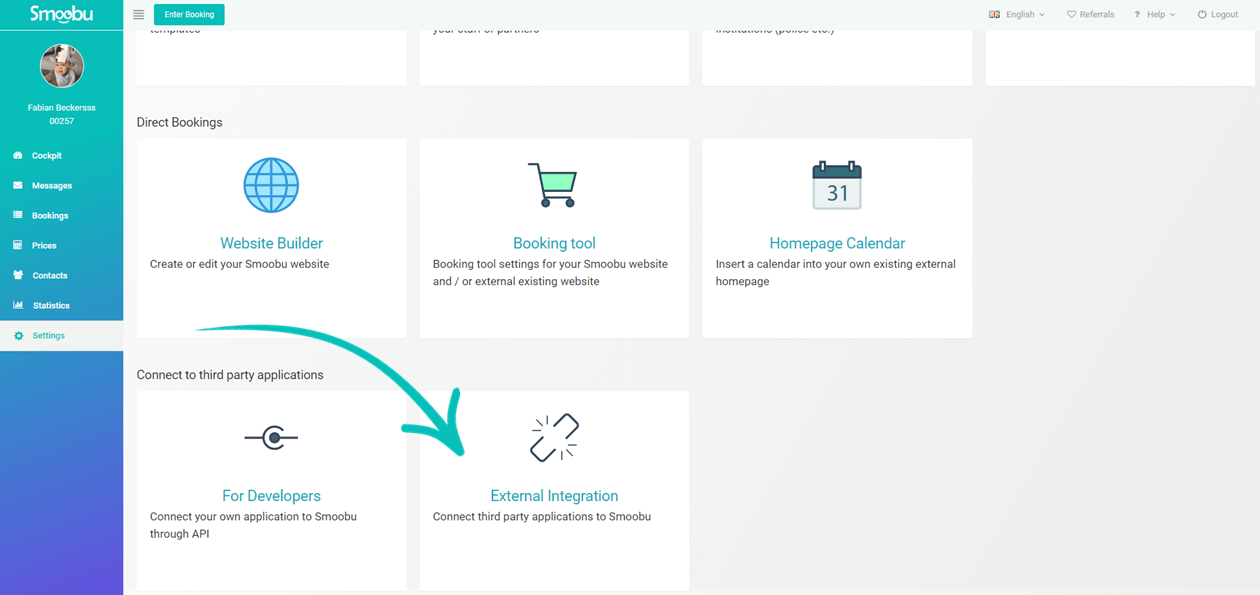
2. Click on PriceLabs
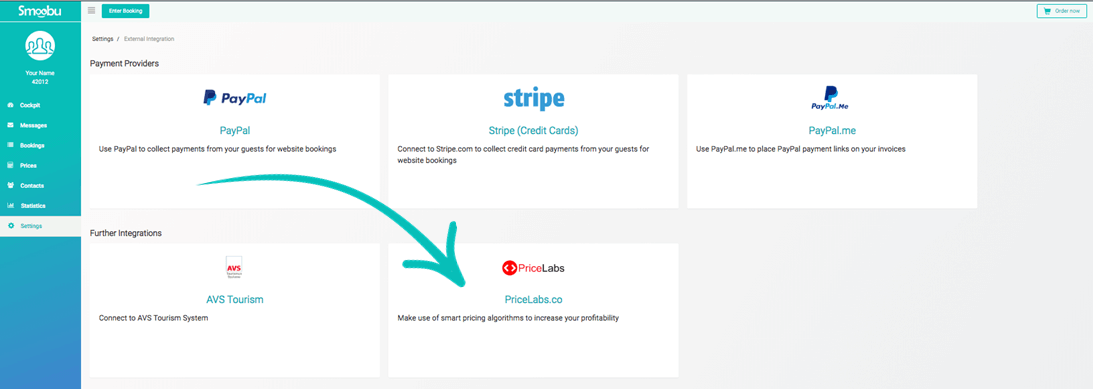
3. Click on "Connect" and copy your API key which you will paste later into your PriceLabs account.
Make sure the relevant information is filled out, if you have not yet done so: Add the Address, Rooms and beds, and Amenities.
(Make sure to do this for each listing individually if you have more than 1 listing. Choose from the drop-down list under heading: Property Details)
Then click on Save.
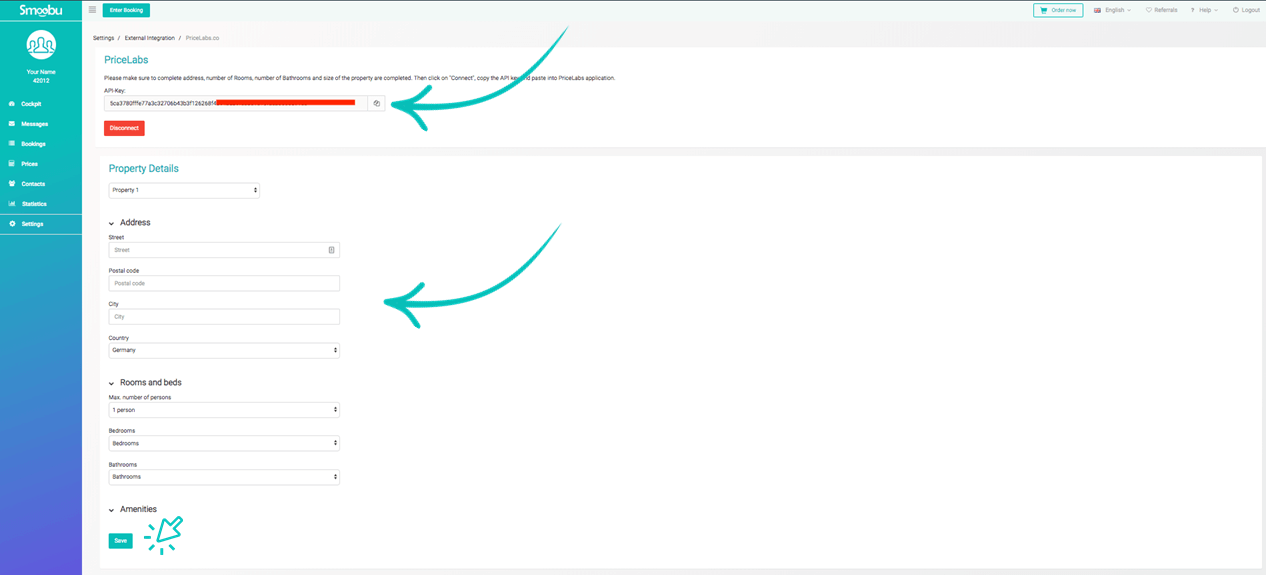
4. Enter prices. Pricelabs will only send prices if there's pricing information to overwrite in Smoobu. So our recommendation is that you set a base price in Smoobu, and then PriceLabs will overwrite it. Click here to enter your Prices in Smoobu
That's all you need to do in Smoobu. You should now follow the steps to set up your Pricelabs account.
Please read Pricelabs' onboarding guide here.
If you have any questions, please reach out to:
- PriceLabs support at support@pricelabs.co
- For Smoobu support drop a message to info@smoobu.com or submit a request from your session - Help
Σχόλια
0 σχόλια
Πραγματοποιήστε είσοδο για να αφήσετε ένα σχόλιο.