In order to connect Smoobu to Expedia not many steps have to be taken. It is very easily done. Once you have the connection set up you can manage your bookings, prices, min. stay from within Smoobu and never have to worry about double bookings.
Before you connect
- In case your listing is new on Expedia and you have no other bookings, it is helpful to set all availabilities to 1 before connecting to Smoobu
- There is no initial import of bookings for Expedia. You need to manually add your existing bookings. Future bookings will be imported automatically.
- After step 4 below, it might take +30 minutes until we have access to Expedia properties and you may have to wait until you can do the mapping
Instructions
Activate Expedia interface
- Log into your Expediapartnercentral account
- Rooms and Rates – Expedia Connectivity Settings
3. Now activate as well “Rates and Availability” as “Receiving reservations”. You are done on Expedia.
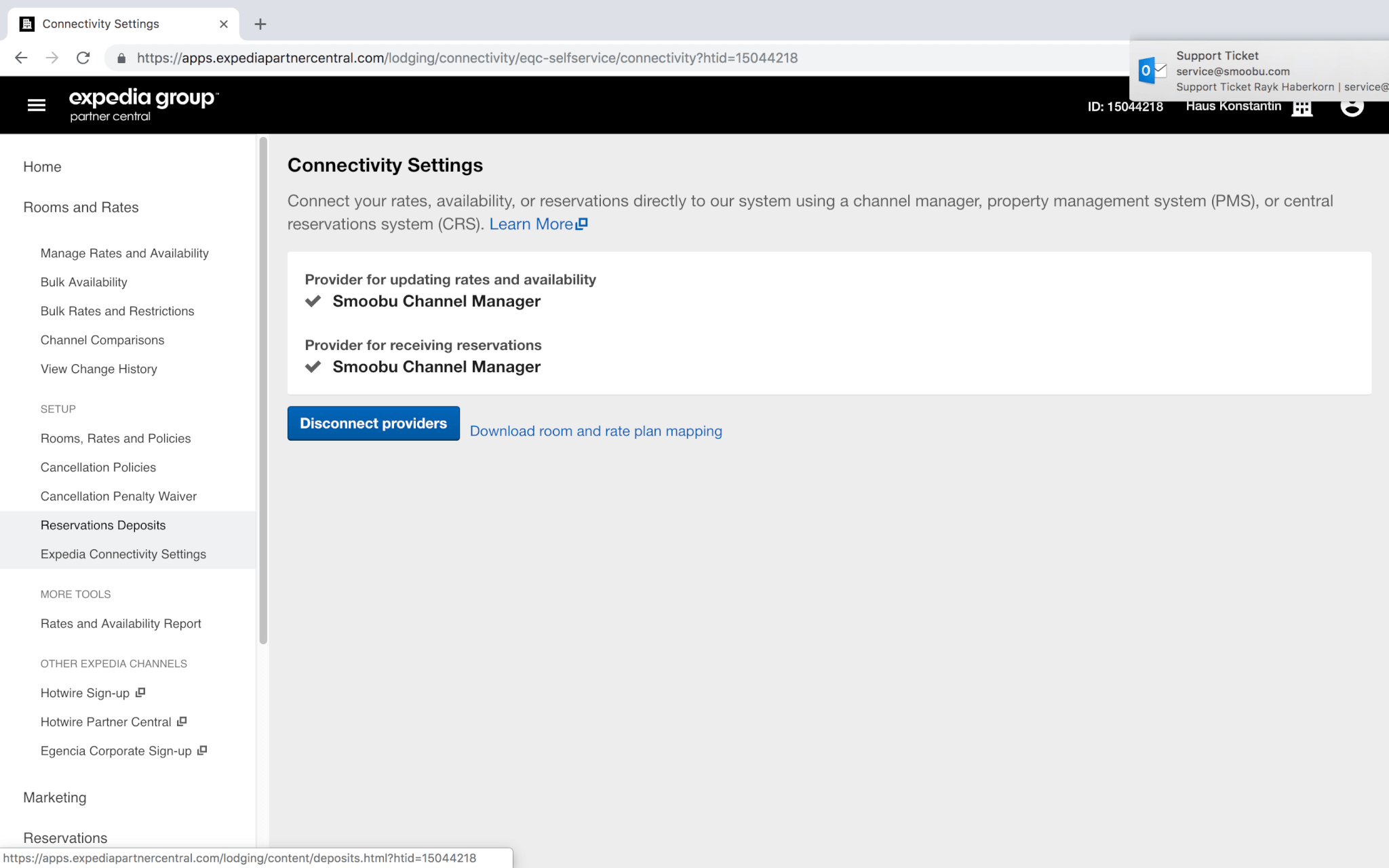
Connect Smoobu to Expedia
Go back to your Smoobu account. Click on Configuration > Booking portals > Add portal: Expedia
4. Add you Expedia Hotel ID. Save.
If you have multiple IDs, add them all. You may click on enter or tab after entering one Expedia Hotel ID
5. Map your Smoobu and Expedia units. Save.
Mapping means to link your Smoobu property name with your Expedia listing ID. Click on the "Not connected button" and select from the dropdown menu.
It might take +30 minutes until we have access to Expedia properties and you may have to wait until you can do the mapping. Check again in 30 minutes, by clicking on the Reload button.
Comments
0 comments
Please sign in to leave a comment.