You are able to select your property's amenities and display thumbnail icons on your Booking System accordingly.
How to set it up?
- Head to Settings - Website Builder - Accommodations - Details & Photos - Amenities
- Select the amenities
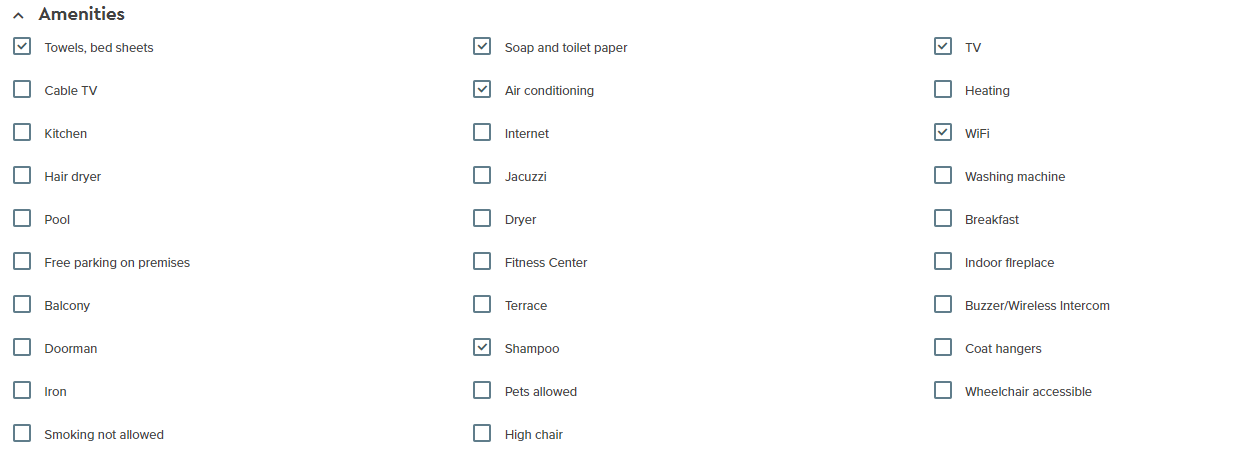
What will it look like?
As a result, your property will display the icons as follows (see highlight below):
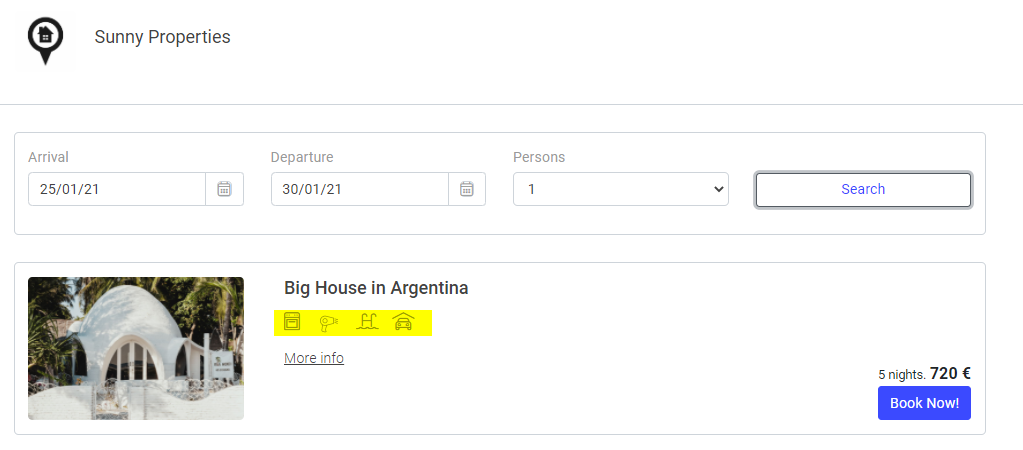
Comments
0 comments
Please sign in to leave a comment.