Reviews made by your guests on the Guest Guide will be only be available internally. Head to a booking's Details in your Smoobu session to see how many stars your guest gave you and whether they left any comments about the stay.
Step by Step
1) Go to Bookings or to your Cockpit Calendar and search for a reservation
2) Click on the booking's guest name - Details.
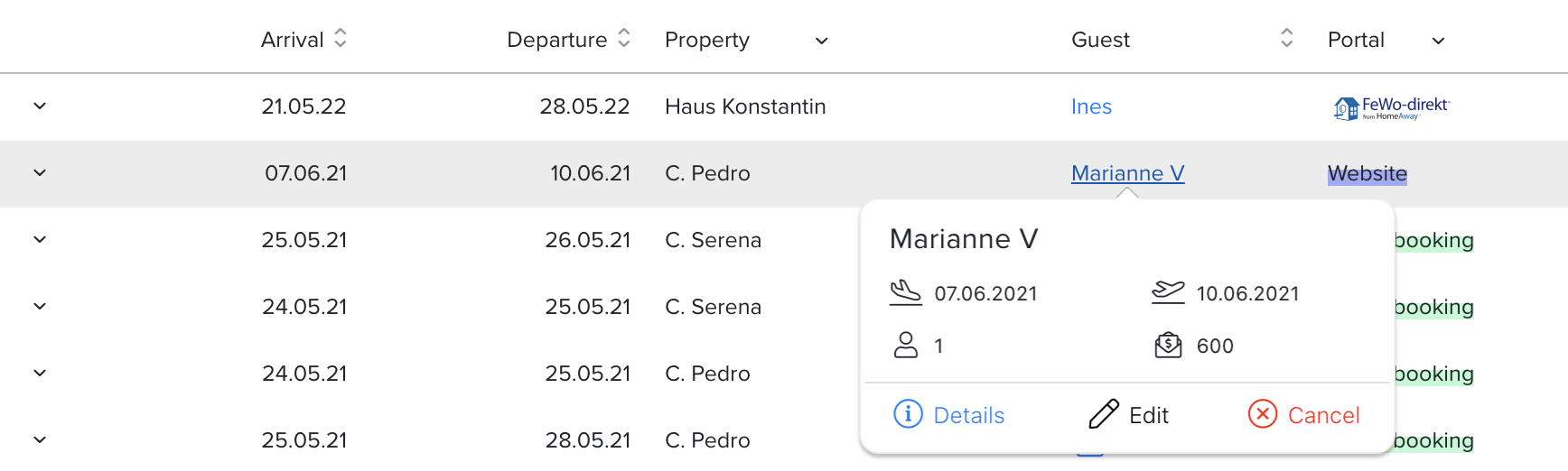
3) Scroll down until the Reviews section
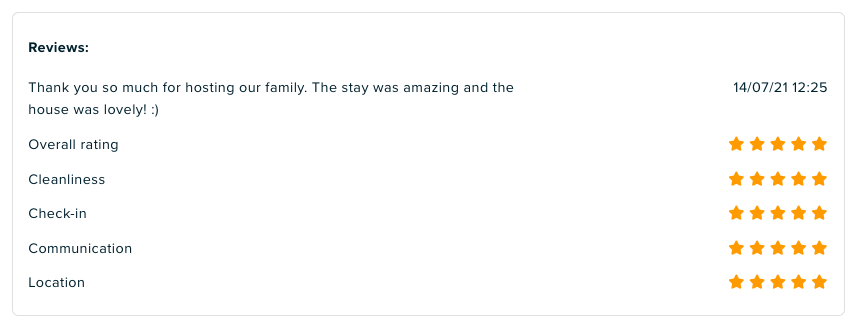
Comments
0 comments
Please sign in to leave a comment.