***For Developers*** Please note Smoobu does not provide individual CSS support
In case you are interested in learning CSS, you might be interested in Chrome Developers' resources
Introduction
You can now enter your Custom CSS in your Smoobu account in order to personalize Smoobu's booking system, so that it matches better with your external website (Wordpress, Wix, Squarespace, etc..) appearance.
These sites have done so:
- https://birdwoodestate.com.au/book
- https://coachroadcottages.co.uk/
- https://www.sulalightship.com/bookings/
- https://deerhollowcabins.com/book-now/
- Font family
- Colour
- Size
- Background photo
- And so much more...
Where to enter the Custom CSS in Smoobu?
Please go to Smoobu settings / Booking System / Custom style
Screenshot below:
Example (1): Color changes
Here is a few code examples that you only need to adapt in your CSS:
:root {
--font-color-default: #9a9a9a;
--font-color-label: #9a9a9a;
--font-color-input: #9a9a9a;
--font-color-icons: #9a9a9a;
--font-color-input-icons: #9a9a9a;
--font-color-headlines: #9a9a9a;
--font-color-error: #F45B69;
--font-color-black: #424242;
--border-radius: 5px;
--border-width: 1px;
--border-color-default: #ced4da;
--border-color-container: #ced4da;
--border-color-input: #ced4da;
--border-color-image: #ced4da;
--border-color-error-shaddow: rgba(244, 91, 105, 0.25);
--button-color-primary: #3b4aff;
--button-color-secondary: white;
}
Example (2): Color changes
Here's another CSS example, in case it helps: https://booking.smoobu.com/AroundTheWorld
See code below:
:root {
--font-color-default: #9A9A9A;
--font-color-label: #9A9A9A;
--font-color-input: #9A9A9A;
--font-color-icons: #9A9A9A;
--font-color-input-icons: #9A9A9A;
--font-color-headlines: #9A9A9A;
--font-color-error: #F45B69;
--font-color-black: #424242;
--border-radius: 5px;
--border-width: 1px;
--border-color-default: #CED4DA;
--border-color-container: #CED4DA;
--border-color-input: #CED4DA;
--border-color-image: #CED4DA;
--border-color-error-shaddow: rgba(244, 91, 105, 0.25);
--button-color-primary: #3B4AFF;
--button-color-secondary: white;
}
body {
background-image: url("https://login.smoobu.com/upload/images/summernote_image_166737_60b9e1981df5b.jpg");
background-size: cover;
font-weight: bold;
}
.form-control {
display: block;
width: 100%;
height: calc(1.5em + .75rem + 2px);
padding: .375rem .75rem;
font-size: 1rem;
font-weight: 400;
line-height: 1.5;
color: #495057;
background-color: #ffffff4d;
background-clip: padding-box;
border: 1px solid #CED4DA;
border-radius: .25rem;
transition: border-color .15s ease-in-out,box-shadow .15s ease-in-out;
}
.input-group-text {
background-color: #ffffff4d;
}
.btn-primary, .btn-primary:hover, .btn-primary:focus {
font-weight: bold;
color: #D40549;
background-color: #ffffff4d;
}
.btn {
border-color: #FFFFFF;
}
.dropdown-menu {
position: absolute;
top: 100%;
left: 0;
z-index: 1000;
display: none;
float: left;
min-width: 10rem;
padding: .5rem 0;
margin: .125rem 0 0;
font-size: 1rem;
color: #1A5DA0;
text-align: left;
list-style: none;
background-color: #ffffff4d;
background-clip: padding-box;
border: 1px solid rgba(0,0,0,.15);
border-radius: .25rem;
}
.color-black, .changed-value, option {
color: #1A5DA0;
font-weight: bold;
}
h1 {
font-size: 35px;
}
.btn-secondary, .btn-secondary:hover, .btn-secondary:focus {
color: #1A5DA0;
background-color: #ffffff4d;
font-weight: bold;
}
.color-label {
color: #D40549;
border-color: darkgoldenrod;
}
.datepicker table tr td.disabled, .datepicker table tr td.disabled:hover {
background: 0 0;
color: #D40549;
cursor: default;
}
.float-right {
float: right!important;
font-size: 22px;
}
h2 {
font-size: 40px;
font-weight: 500;
font-stretch: normal;
font-style: oblique;
line-height: normal;
letter-spacing: 1px;
}
body {
color: #D40549;
}
.datepicker .datepicker-switch:hover, .datepicker .next:hover, .datepicker .prev:hover, .datepicker tfoot tr th:hover {
background: #ffffff4d;
}
Example (3)
Here's another CSS example, in case it helps: https://booking.smoobu.com/albufeira
See code below:
@import url(https://fonts.googleapis.com/css2?family=Source+Sans+Pro:wght@400;700;900&display=swap);
.datetimepicker {
background: transparent !important;
}
body {
font-family: Source Sans Pro;
font-weight: 400;
}
#check-availability-button {
height: 43px;
}
.iframe .content {
border-radius: 0;
min-height: auto;
}
.apartmentInfo .apartmentInfoBox {
padding: 0;
border: 0;
}
.apartmentInfo {
margin: 10px 0;
}
.book-container {
min-height: unset;
}
.apartmentInfo .apartmentInfoBox .amenities {
margin-top: 10px;
}
.amenities li {
line-height: 50px;
}
.fa-amenities {
color: #424242;
font-size: 30px;
margin-right: 30px;
}
.iframe .container, #apartmentContainer, .apartmentInfo .col-sm-8 {
width: 100% !important;
}
#apartmentListContainer .price-container {
left: 10px;
right: unset;
}
.apartmentInfo .col-sm-8 {
text-align: center;
font-weight: 900;
color: #e3b46e;
}
header {
border-color: #f5f5f5 !important;
border-width: 2px !important;
margin: 0 auto;
width: 95%;
}
.logo_title {
color: #e3b46e;
text-transform: uppercase;
font-weight: 900;
font-size: 40px;
text-align: center;
}
.navbar {
margin-top: 15px;
padding-left: 5px;
}
.navbar a.navbar-brand img {
margin-right: 5px;
}
.navbar.navbar-default .container .row {
margin-left: auto;
margin-right: auto;
}
.request-result .container .apartmentInfo {
margin: 0;
}
.apartmentInfo {
margin-top: 0;
}
.apartmentInfo .apartmentInfoBox a.cancel {
top: unset;
}
.amenities li svg, .amenities li img, #adults option:nth-last-of-type(-n+2), #children option:nth-last-of-type(-n+2) {
display: none;
}
.first-color, #availabilityDatePicker .form-group, .one-apartment-form-left-container-box .summernote-editor-content label, h1, h2, h3, h4, h5, h6 {
font-weight: 900;
}
.apartmentInfoBox h2 {
font-size: 22px;
text-transform: uppercase;
}
.apartmentInfoBox .float-right {
float: unset !important;
margin-left: 25px;
margin-top: -15px !important;
}
.first-color {
font-size: 15px;
}
.btn {
border: 1px solid #d4a45c;
color: #e3b46e;
text-transform: uppercase;
font-weight: 900;
}
.btn:focus, .btn:hover {
border: 1px solid #d4a45c;
background: #e3b46e;
color: #ffffff;
}
.btn-primary {
background: #e3b46e;
border: 1px solid #d4a45c;
padding: 8px 12px;
font-weight: 900;
color: #ffffff;
font-size: 1rem;
text-decoration: none;
text-transform: uppercase;
border-radius: 5px;
}
.btn-primary:focus, .btn-primary:hover {
background: #d4a45c;
border: 1px solid #d4a45c;
}
.form-control {
box-shadow: none;
height: auto;
font-weight: 400;
padding: 10px 15px;
font-size: 15px;
color: #282828;
}
.datepicker table tr td.active, .datepicker table tr td.active.disabled, .datepicker table tr td.active.disabled:hover, .datepicker table tr td.active:hover {
background: #e3b46e !important;
}
@media only screen and (max-width: 767px) {
.navbar {
margin-top: 10px;
}
.logo_title {
font-size: 20px;
line-height: 25px;
}
#website-logo {
margin: 0 auto;
}
.navbar-header h1, .navbar-header.border-box-container {
padding: 0;
}
}
Example (4): Exclude possibility for "other accommodations" search
If you prefer your website visitors not to view your other accommodations, you may disable the possibility via CSS (advanced). The code is:
.iframe .show-in-iframe {
display: inherit;
visibility: hidden;
}
Before: see cross (x) available right next to Search
After
Comments
8 comments
Seam to be a very cool feature.
I dont know the syntax to change colors and other objects, where can I find it ?
For example to match my logo green and yellow instead of the black trasparent and blu in the property selector?
Best regards
Maurizio Sabbatini
maurizio@webspider.ch
Hi
Can support give us clear instruction which part to change to make changes, full css with comments etc..
I ask the same. I have try the example code but nothing change
No docs are available...
Hi guys,
I am sure we can help you. But please note that this is a developer pro feature and we will not be able to do a lot of customization. You may want to check with a developer. But will let you know once we receive your details. Which item should be adapted in which way.
You can also already find this standard css in your settings.
:root {
/* font colors */
--font-color-default: #9a9a9a;
--font-color-label: #9a9a9a;
--font-color-input: #9a9a9a;
--font-color-icons: #9a9a9a;
--font-color-input-icons: #9a9a9a;
--font-color-headlines: #9a9a9a;
--font-color-error: #F45B69;
--font-color-black: #424242;
/* borders */
--border-radius: 5px;
--border-width: 1px;
--border-color-default: #ced4da;
--border-color-container: #ced4da;
--border-color-input: #ced4da;
--border-color-image: #ced4da;
--border-color-error-shaddow: rgba(244, 91, 105, 0.25);
/* button */
--button-color-primary: #3b4aff;
--button-color-secondary: white;
}
Thanks
Philipp
Okay, a few hours and I did it. Philipp, you're cool, thanks :))
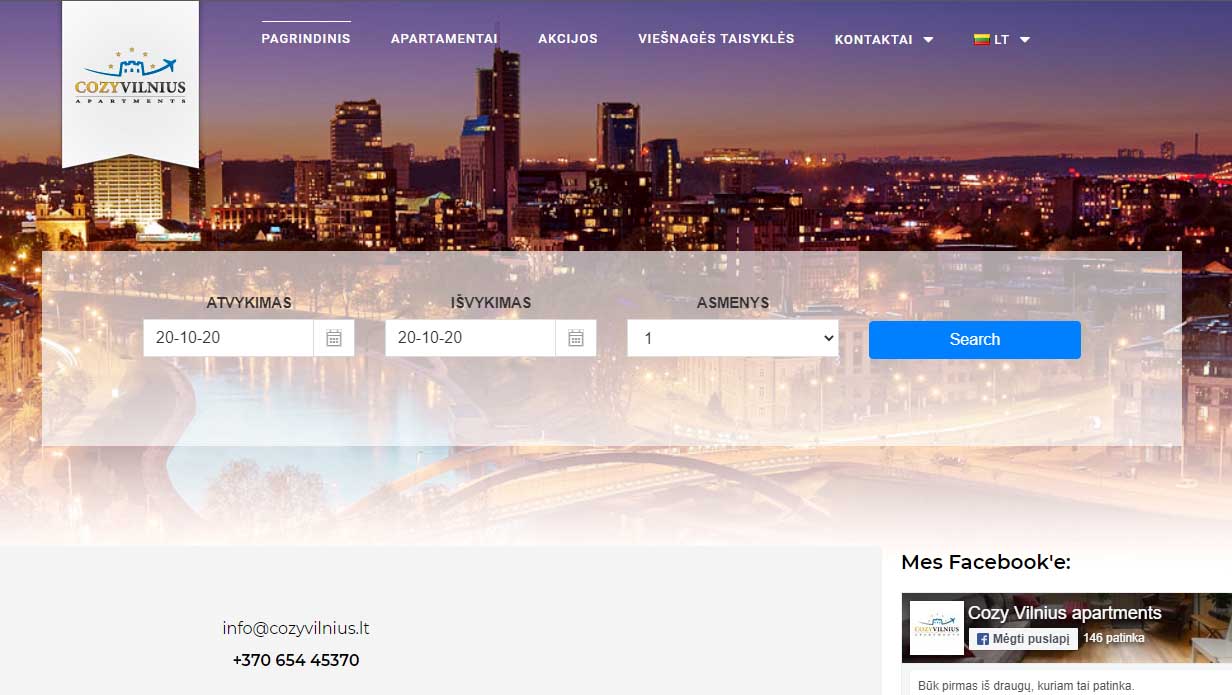
Hi, does anyone know how to change the default value to "2" in the Adults dropdown menu?
Hey,
Is it possible to change decrease the size of the whole thing, so that it is more mobile user friendly?
Hi to all our lovely Smoobu users!
For quick support, we recommend you to open a ticket from your Smoobu session "Help" as this comments section doesn't alert us of your question.
Best to always submit a ticket! This way we can get back to you ASAP :)
Best wishes from Berlin,
Erika form Smoobu
Please sign in to leave a comment.