Introducing EDGAR.
Simplify guest management, improve your online reputation and increase earnings with your new Concierge App.
Here are the steps to follow to connect Smoobu to Edgar and activate the automatic import of reservations automatic import of reservations:
1. on Edgar click on the orange button to configure the connection.
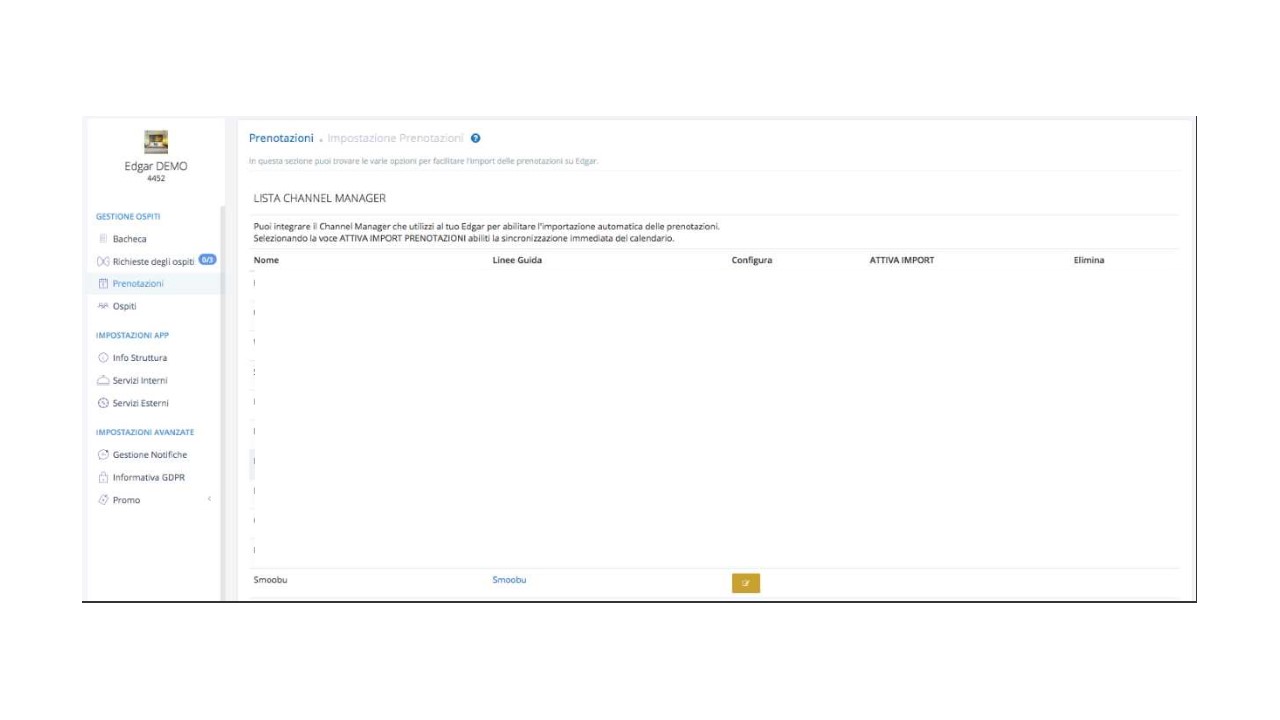
2. Activate your API, which will be used to make the connection specifying that you will use them to link to Edgar.
3. Enter the required information:
A) Smoobu API Key which you will find on settings -> external links -> Edgar -> connect

B) Property ID (room/apartment identification code) ask Smoobu via email at supporto@smoobu.com
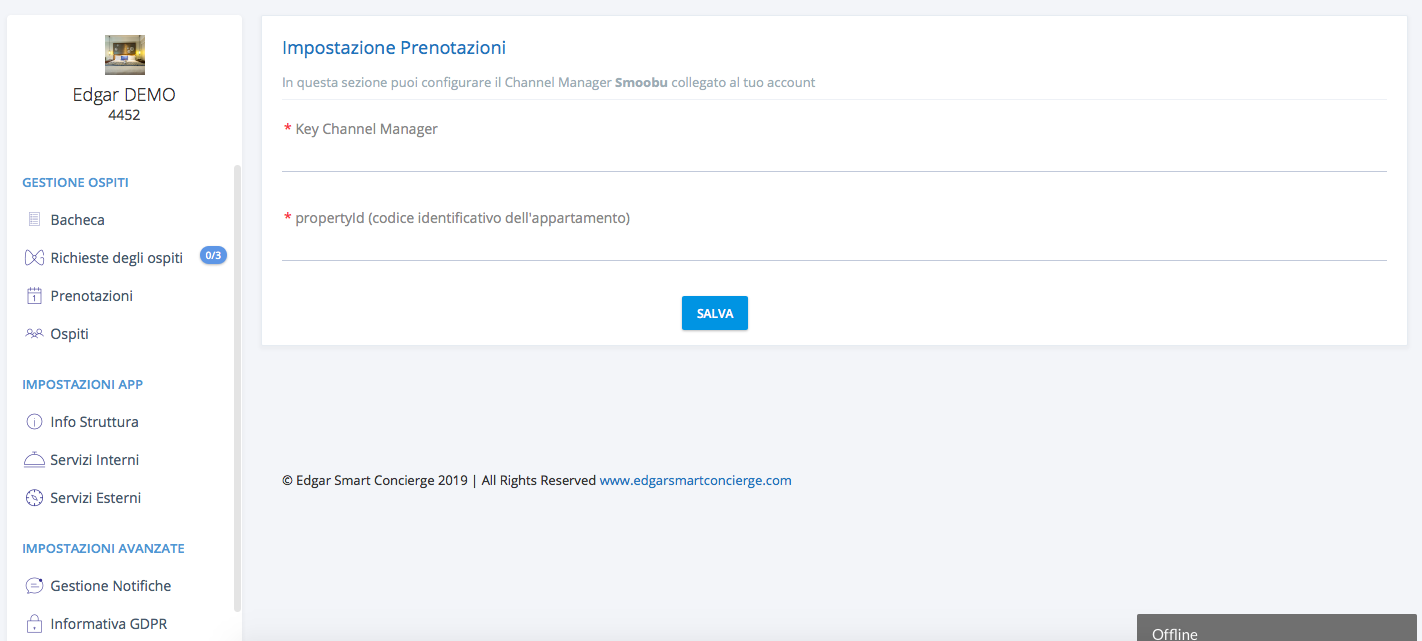
4. ACTIVATE the synchronization by ticking the box ACTIVATE IMPORT RESERVATIONS and invite your guests to download the App.
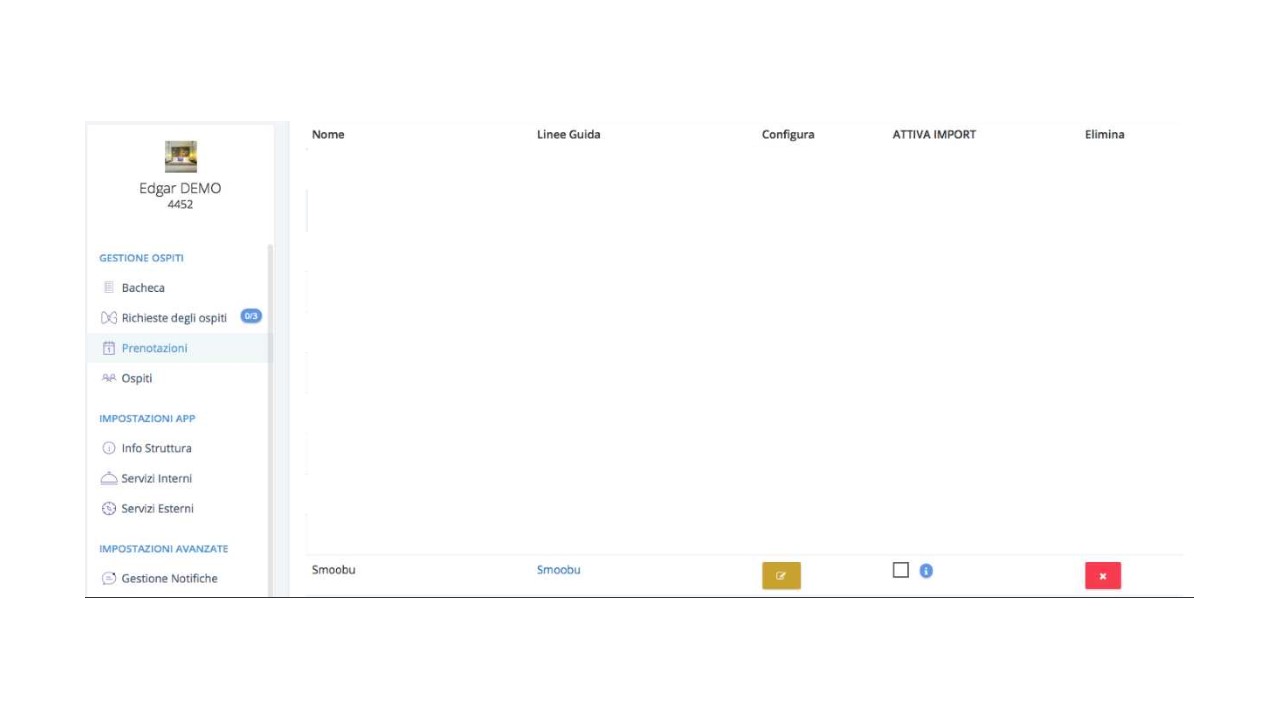
For more information about the link please write to info@edgarsc.com or visit https://www.edgarsmartconcierge.com/en/
Comments
0 comments
Please sign in to leave a comment.