Bookings received from Airbnb
Option 1 - Cancel in Smoobu
Step 1 - Go to your Cockpit page (or direct link from here) , scroll down to the Calendar and search for the booking you wish to cancel. This can also be done from the Bookings tab on the left toolbar (direct link from here).
Step 2 - Click on the reservation and it will open a pop-up with the entry Cancel, like this screenshot below:
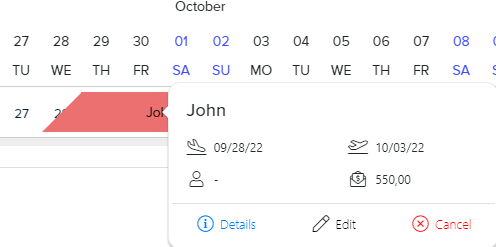
Step 3 - Click Confirm Cancellation, like this screenshot below:
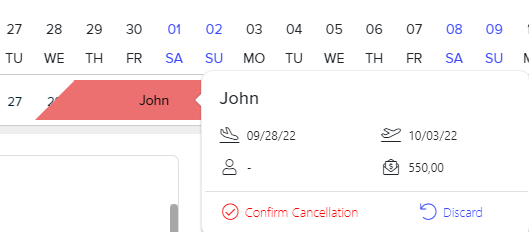
Step 4 - A pop up will appear in the center of your screen. Select Cancel on Airbnb or Yes
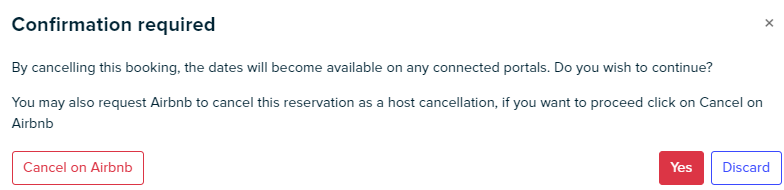
Option 1 - Selecting Cancel on Airbnb - This will process the cancellation of the booking like if you had cancelled it directly on Airbnb. You then have to select a reason and the guest will be notified. Cancellations are subject to the same penalties imposed by Airbnb. Dates will open on all portals.
Option 2 - Selecting Yes - This will remove the booking from Smoobu's calendar. Dates will open on all portals except Airbnb.
Option 2 - Cancel in Airbnb
You can also cancel the booking from Airbnb.
Once you've done so, Smoobu will be notified and the booking will be removed from your Cockpit calendar and the dates will become available on all connected portals.
Bookings received from other portals (Booking.com, Vrbo, etc.)
Option 1 - Cancel only in Smoobu
Repeat Steps 1-3 as outlined above under "Booking Received on Airbnb"
Step 4 - A pop-up will appear. Click Yes. This will only remove the booking from your Smoobu calendar, and not cancel the booking on the portal from which it is from. By removing the booking from Smoobu, the dates will open on all portals.
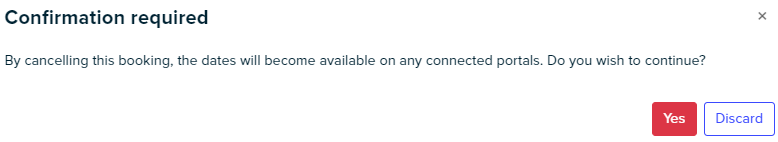
Option 2 - Cancel in the portal
If you wish to cancel the booking completely (not just remove from Smoobu), you should cancel on the portal's website / Extranet.
Once you've done so, Smoobu will be notified and the booking will be removed from your Cockpit calendar and the dates will become available on all connected portals.
Direct booking and block periods
Step 1 - Go to your Cockpit page (or direct link from here) , scroll down until your Calendar and search for the booking you wish to cancel. This can also from the Bookings list on the left menu (direct link from here).
Step 2 - In the cockpit, click on the reservation and it will open a pop-up with the entry Cancel, like this screenshot below:
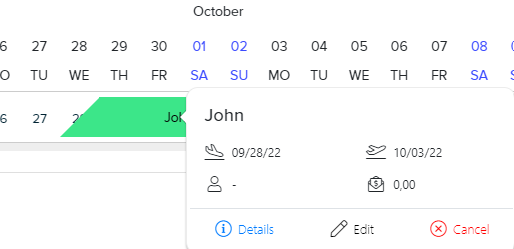
Step 3 - Click Confirm Cancellation, like this screenshot below:
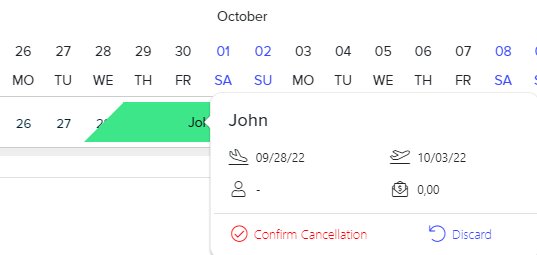
Step 4 - Click Yes. This will remove the booking from Smoobu. By removing the booking from Smoobu, the dates will open on all portals.
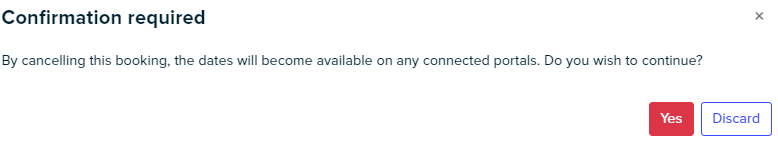
Comments
2 comments
Can a customer cancel their booking or do they need to contact the host to cancel the booking?
Hi Farbo
Thank you for your comment, please note this Resource/Help centre cannot provide 1-to-1 support in the comments section. In the future we recommend you to please open a ticket from your Smoobu session "Help" for quick assistance from the Smoobu team.
Customer can cancel their bookings on the various different platforms. For more information please contact us.
Kind regards
Caitriona from Smoobu
Please sign in to leave a comment.