When your Paypal Business account is yet to be switched to Live mode, it cannot accept payments. PayPal's testing mode is called "Sandbox" and if this setting has not been changed then no payments will be allowed.
Example
This is the error message a guest sees when trying to book and your PayPal account is in Sandbox:
"Error occurred try it later or check the form"
But my Smoobu account says "Active" for the PayPal connection?
Yes, even though you are connected - your PayPal account may be in Sandbox "testing" mode. It needs to be Live to actually accept payments. Below we'll show you how to change it over.
To solve it, open your PayPal account
1. IMPORTANT: In PayPal, delete your app you previously named "Smoobu", you'll need to create it again
2. Go to https://developer.paypal.com/developer/applications/
3. Log into your PayPal account
4. Switch from "Sandbox" to "Live"
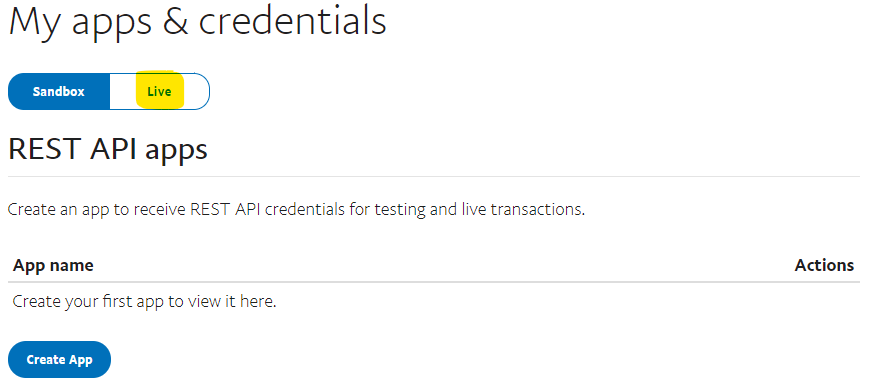
5. Click on “Create App”
6. Name this "Smoobu", and choose Merchant, then Create App
7. Copy the Client ID from PayPal, paste into Smoobu: https://login.smoobu.com/en/payment/edit/payPal
8. Click on “Show” Secret Key
9. Copy Secret Key from PayPal, paste into Smoobu: https://login.smoobu.com/en/payment/edit/payPal
10. In Smoobu: Go to Settings -> Booking Tool -> choose PayPal as payment option
Comments
0 comments
Please sign in to leave a comment.