Want to know how to get a breakdown of your bookings and understand how much revenue you generated this month? Or simply compare the performance of your properties to see which ones are receiving the most bookings?
Simply go to our statistics page to see all the details!
Here you will find an overview of all your bookings and a visual representation of information such as the amount of revenue generated, occupancy rates, total bookings and cancellations. You can also see a breakdown of how much each channel/portal is generating. You can also filter by date and individual accommodations, should you wish to view your statistics for a specific time period for specific properties.
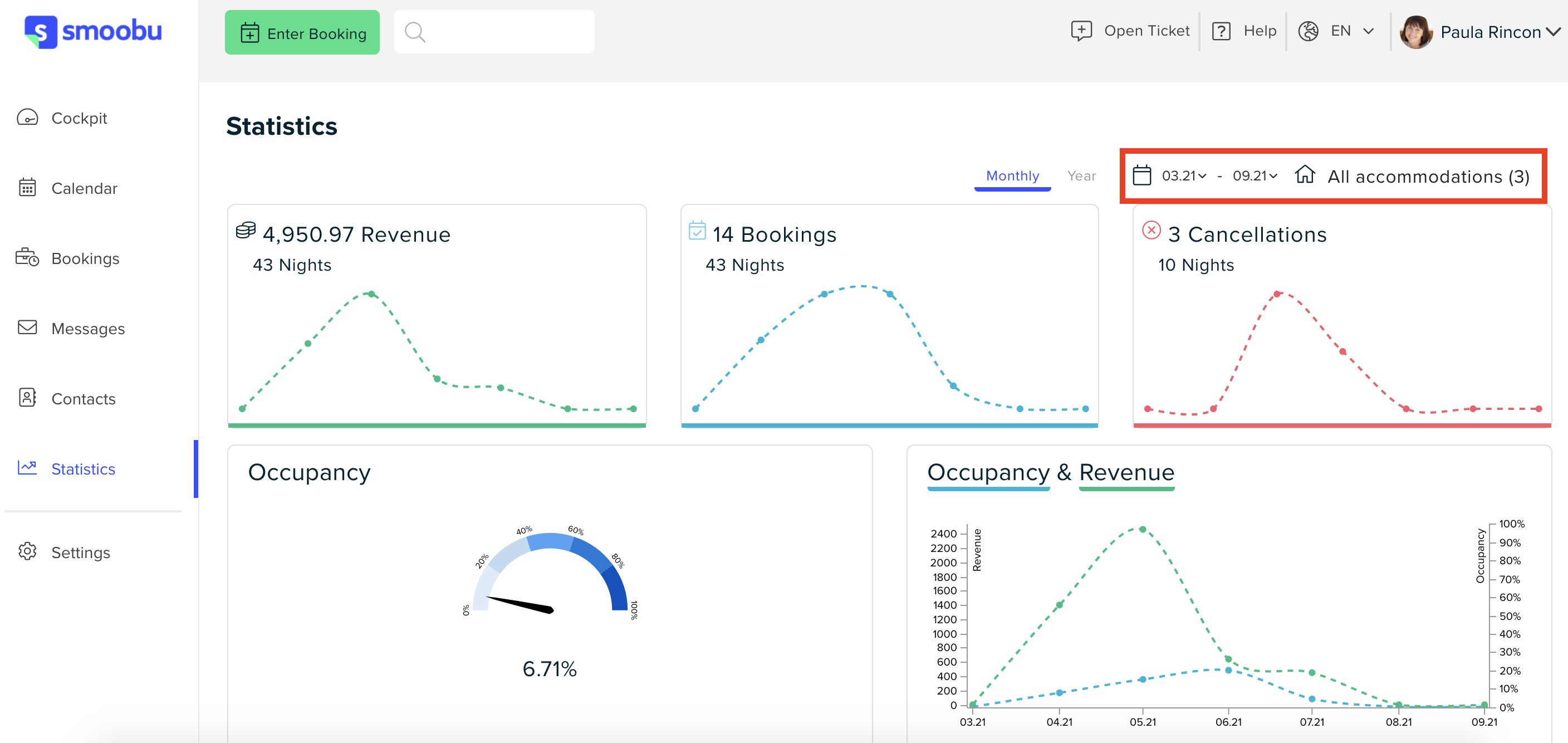
You can also find your issued invoices here.
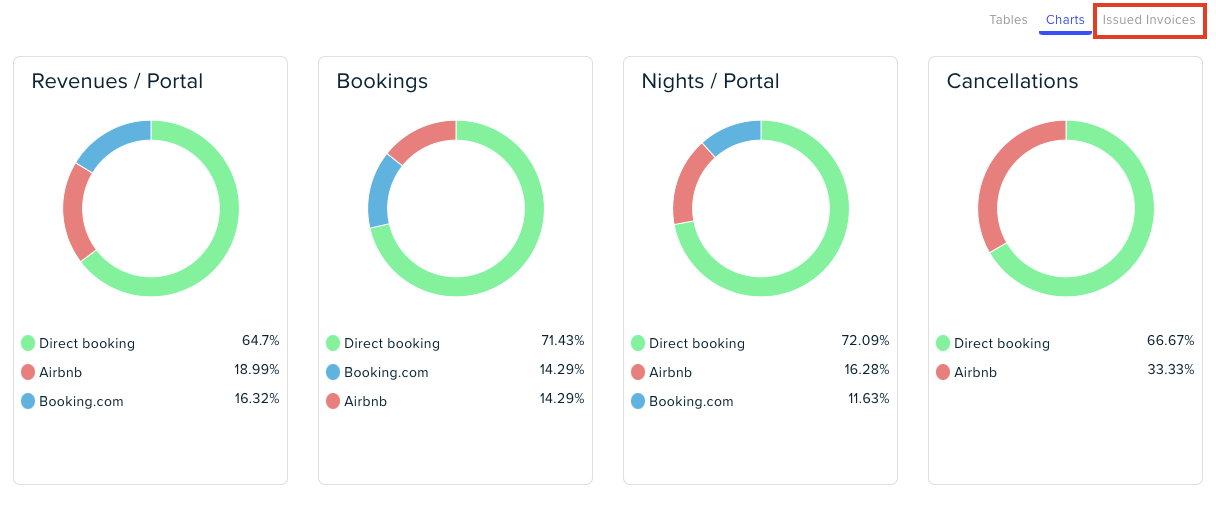
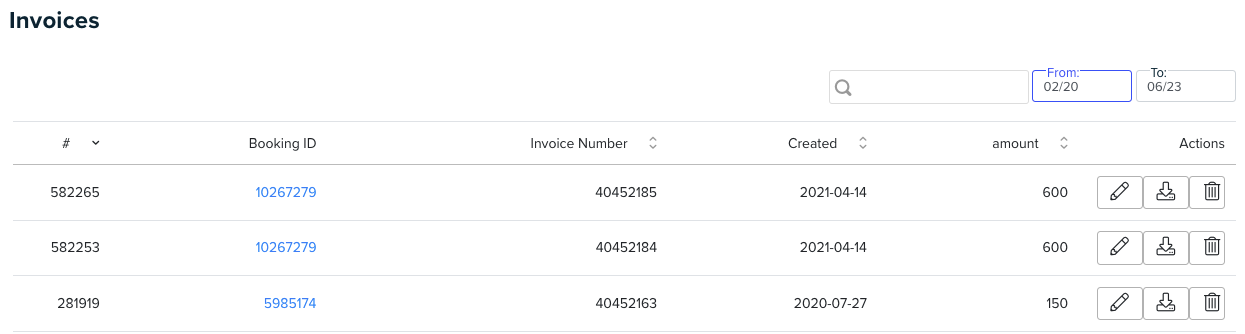
Please note: the revenue displayed in the statistics page is based on the gross/total amounts including any commissions.
Thanks from Smoobu!
Comments
7 comments
Is it possible to deduct the commission fee from the booking portals such as Airbnb and Booking.com in the statistics?
follow
follow
I would appreciate help on this matter
Hi Janina,
Thank-you for your comment. Please note this Resource/Help centre cannot provide 1-to-1 support however we will contact you on ticket #488142.
Next time you can open a ticket from here, and a representative will get back to you as soon as possible.
Kind regards,
Erika from Smoobu
As I couldn't find an answer to this question I'll ask it again. Is it possible to deduct commission fee in statistics? If not, is there any plan to implement this?
Hi Agne,
Thanks for reaching out to the team. Please note this Resource/Help centre cannot provide 1-to-1 support in the comments section.
The best way to get in touch with the Smoobu team is to open a ticket from here, and a member of the Smoobu team will get back to you ASAP :)
We will contact you on ticket 625380
Kind regards,
Erika from Smoobu
Please sign in to leave a comment.