Increasing your direct bookings is one of the most profitable strategies for your business, without paying commissions to portals.
Both your self and your guests benefit from paying a base rate without fees or commissions and it is a great way to maintain your mailing list for marketing initiatives and repeat customers.
To help you increase your direct bookings, now at Smoobu you can also create offers to your guests through discount codes.
There’s a few ways to do this, let's see some of them:
- You can create gift coupons/discount codes for specific low occupancy periods
- Offers for holiday dates - you can create attractive offers for a particular holiday
- Special offers for one of your properties, or for a specific room/option
- A special offer for a specific group of guests
- Offer past guests who have finished their stays, to come back at a discount
- Many more options you can think of, the list is long and there are many possibilities. So let's get down to business!
How to create a discount code
To set up the Discount Code go to: settings - booking tool
In the Booking Tool option you will find the Discount code option.

Select this option and start setting up your Discount code:
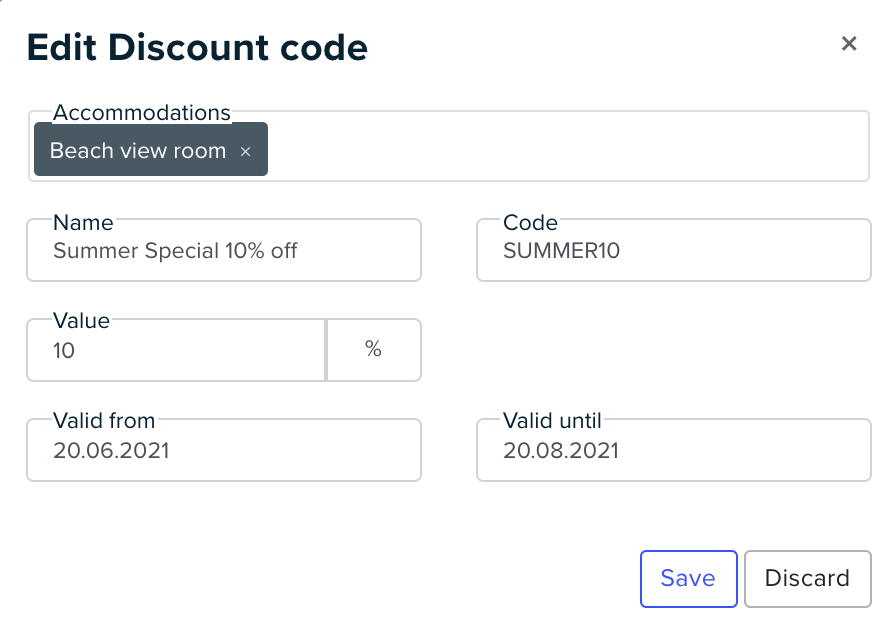
- Property or sub-unit to which the discount applies
- Name of the offer you are creating
- Discount code
- Value, you can enter a value in Currency or a % (discount applies to entire stay price)
- You can create more than one coupon, with different offers and audiences
And also cancel them easily whenever you want. Just delete them!
How to send codes to your guests
Sending the code also requires very little effort. The first thing to do is create an email template.
Click here to learn how to create Message Templates.
The email can be sent automatically from a booking event, or can be sent manually.
To do so:
- Go to Bookings
- Find the booking and click on Details
- Send a message from the History conversation - you may select your pre-built template
How to view the used codes of a Booking
The client who received the Discount code can use it by buying directly from your website, be it a website built with Smoobu or a website that has integrated Smoobu Booking System.
During the purchase process on the site, the client can insert the Discount code at the bottom of the page. This way, the discount will be applied and the client will pay the remaining amount.
Attention! The Discount code is only valid for Booking within the time period you have set up.
If the offer created is between 01 and 31 May 2021, the customer will have discount only he books within this period. If a Booking is half within the period and half not, for example between 15 May and 15 June, then the discount will only apply for the nights that are within the valid period of the Discount code, in this case from 15 to 31 May 2021 . The out-of-period nights will be sold with the normal Booking value, without discount.
You can see the Discount code applied to the booking:
- Go to Bookings
- In the Details option you will see all the details of the reservation including the amount.
Off you go! Start thinking right now about your offers and increase your direct bookings, increase your profits.
Looking to set up an automatic Long Term Stay Discount instead? Click here to learn more
Comments
1 comment
I want to offer two free nights for a fundraiser auction. How can i create a one time use discount code? If I set a dollar value to the code, what happens if the value of the discount is more than the cost of the room?
Please sign in to leave a comment.