Important: do NOT manually change your quantity of Rooms to Sell on your Booking Extranet. Smoobu will take care of that.
Signs
- When heading to Booking Extranet - Rooms & Availability - Calendar, your Room status row is Closed on Booking.com (red color)
- Your rooms / properties / bookable units appear closed or not for sale
- You see a warning on your Booking Extranet which reads "Your property isn't bookable beyond DDMMYYYY. Add availability so you don't miss out on reservations."
Possible cases
- Your listing is new and you have 0 Rooms to sell
- Your listing isn't new but the dates you're looking at have not been opened yet
- You have not entered prices yet
- Your Rate plan is closed on Booking.com. Note you need at least one rate plan open
- Your Room Status is closed on Booking.com
Before you change things manually in the calendar let our software do it.
Quick solutions for the cases above
- Cases 1. and 2. Use Smoobu self-managed availability on Availability settings to have dates opened. Alternatively, Open a ticket with the Smoobu team including the following text: "Please update availabilities for my Property ID xxxxxxx on Booking.com for the next two years". The team will send availability through, replicating your Smoobu calendar on your Booking extranet.
- Case 3. Please enter prices in Smoobu - Calendar. Check out more info on price sync.
- Cases 4 and 5. Open your Room ID and/or Rate plan on Booking Extranet. This is something you do from Booking Extranet by going to Rates & Availability - Open/Close rooms. We recommend you to do so for 2 years.
In-depth explanation
Smoobu controls your Rooms to Sell row (see it highlighted below). Sending a "1" to Booking.com when your bookable unit is available, and sending a "0" when it is unavailable.
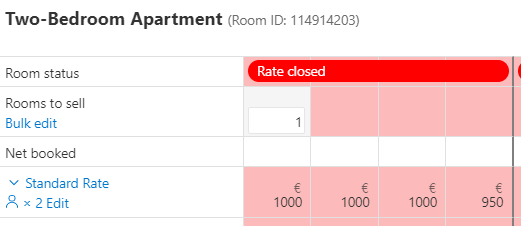
Your Booking.com Room Status row cannot be controlled by Smoobu. (It's comparable to having a listing paused on Airbnb. You don't expect to activate or pause it on Smoobu, this needs to be done on Airbnb's website directly).
How to solve this?
Solution for Cases 1. and 2. Use Smoobu self-managed availability on Availability settings to have dates opened. Alternatively, Open a ticket with the Smoobu team including the following text: "Please update availabilities for my Property ID xxxxxxx on Booking.com for the next two years". The team will send availability through, replicating your Smoobu calendar on your Booking extranet.
Solution for Case 3. Please enter prices in Smoobu - Calendar. Check out more info on price sync.
Solution for Case 4 and 5. Opening your Room status is very simple, so not to worry! First, please log into Booking.com's Extranet.
Head to Booking Extranet / Rates & Availability / Open/Close rooms. Make sure to Open at least one rate plan. We suggest you to do this for 2 years minimum.
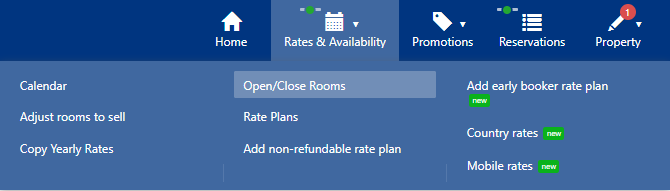
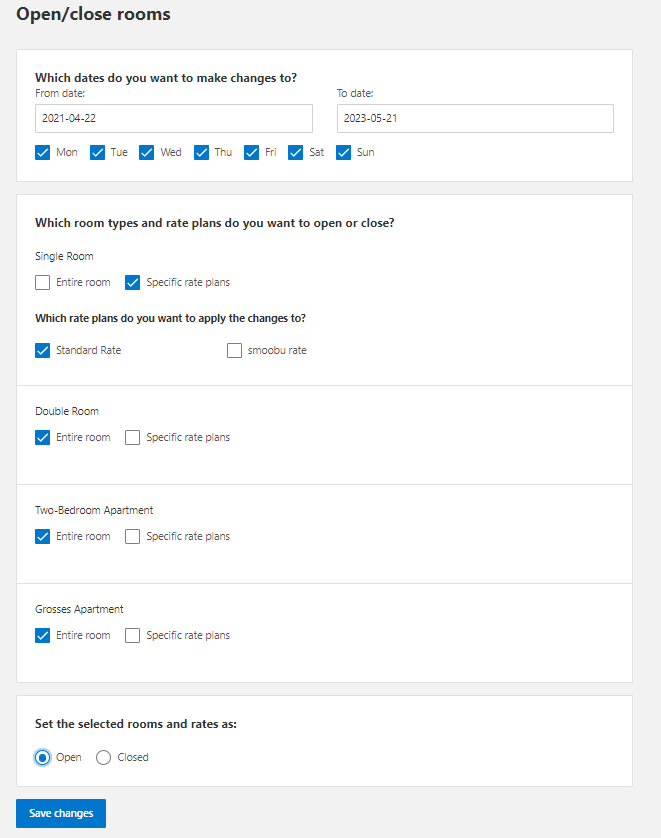
Need more help on this topic? Read Booking.com instructions on how to Open/Close Rooms.
Important: do NOT change your quantity of Rooms to Sell. Smoobu will take care of that!
Comments
9 comments
we allredy linkt booking but our account is change so we want to chance and updat our new account
Hi there! Not sure if you changed your Booking.com or your Smoobu account. I'm sending you a private message to clarify this and help you connect :)
Booking.com is saying my calender is closed from 2nd September again! Please can you sort this ASAP, as it’s happened twice now where I think it’s open but booking.com says closed, please also check Airbnb.
Hi Katrina,
We have created a ticket in your name and an agent will get in touch with you shortly. We'll have to double check your availability settings.
Best,
Marianne
I’m nit Sure what my problem is. I did change the rate plans but I’m not sure booking shows them Can you help me please?
Please help me with this. I changed rate plans in booking.com and now booking shows “non price” in the calendar. Thanks in advance.
I have done all of the above and even disconnec ted and reconnected booking.com but apartments 4 and 7 only keep close on Booking.com.. All other units are fine, can you please help? Thanks Emma
Can you come back to me on this, flats 7 and 4 Chancery Quarters keep closing within Booking.com as no inventory and I really need this fixed as it is affecting my income for the building. I have raised this before and no one at Smoobu seems to be dealing with it. Booking.com have said the fault is your end and you need to contact them.. PLEASE HELP URGENTLY!
Hi Emma
Thanks for bringing this to our attention and we have responded to your ticket :)
Kind regards
Team Smoobu
Please sign in to leave a comment.