When using Booking.com together with a Connectivity Provider like Smoobu, the Booking Extranet interface may slightly change. Some error messages may be difficult to understand, as they are related to the generality of using a Channel Manager and not specifically with regards to Smoobu.
It is worth noting that all additional fees such as cleaning fee, rate plans other than the Standard rate plan, additional guest fees, check in and check out days, booking advance notice, should be managed from the Booking Extranet and cannot be managed from Smoobu.
We assure you that when you connect your Booking.com account with Smoobu, all sections of your Booking Extranet can still be used. Occasionally, some messages or alerts in your Booking.com Extranet may indicate otherwise, so we have decided to show the most frequent cases to make it easier for you using both platforms together.
Case 1) Connections to fix : 0 (zero)
99% of the time when a host references this section, they will then realize that it reads Connections to fix:0
This means that there are no connections to fix. The message is being displayed just in case you ever have a connection issue, in the future, such as missing mapping.
In case you see Connections to fix:0 , you may ignore the warning given by Booking.com.
If you have queries or concerns, please Open a ticket with our team, and a Smoobu expert will check your connection and guide you on how to complete the set up.
Case 2) "Your property is not bookable beyond DD-MM-YYYY"
This guide might be of your interest: My calendar has incorrect availability / my property appears closed for sale on Booking.com
A) You could be missing an availability push. Go to Pricing - Availability settings and "Overwrite availabilities".
Make sure you have added your Booking.com self-managed availability settings, as described here: Self manage availability settings / Initial availability push / overwrite availabilities 🎥
B) Open your Room Status and/or Rate plan on Booking Extranet. This is something you do from Booking Extranet by going to Rates & Availability - Open/Close rooms. We recommend you to do so for 2 years.
Head to Booking Extranet / Rates & Availability / Open/Close rooms. Make sure to Open at least one rate plan. We suggest you to do this for 2 years minimum.
Here's some more cases about incorrect availability: I have wrong availabilities / closed for sale on Booking.com
Case 3) Cleaning fees and other supplements
All of these settings are configured in Booking Extranet, exactly like prior to using Smoobu. We explored Booking.com Help Center for you and found some guides:
- Cleaning and other fees: Booking.com instructions here.
- Extra guest fee: The first step is align your pricing structure. This guide explains it: Aligning the pricing structure for Booking.com.
Case 4) Availability and Booking restrictions: Check in and check out days, min. advance notice, etc
These settings are configured in Booking Extranet, exactly like prior to using Smoobu.
- Certain check-in and check-out days, this setting is available on Booking Extranet. Booking.com instructions here
- Min. and max. advance reservation notice: Booking.com instructions here
Case 5) Price management: Standard rate plan only + Rate plans set up + Discounts
Smoobu transfers price and min. nights information “only” to your Booking.com Standard rate plan. Yet, on Booking Extranet you can have other rate plans that derive from your Standard rate so that the information is internally transferred.
You may create, for instance, a Non-refundable rate plan on Booking Extranet. Booking.com instructions on how to configure Rate Plans.
However, your secondary rate plans will not display on Smoobu's Calendar page. Smoobu will send pricing and min. nights to your Standard rate plan (base price should be set for your minimum quantity of guests, as described on this guide), and Booking.com will internally transfer the information to any other linked rate plans.
You will be able to define on Booking Extranet if there should be a price difference between your Standard rate plan and the (e.g.:) Non-refundable (% or fix amount).
A Workflow example could be:
Price input in Smoobu --> Booking Extranet Standard rate plan --> Booking Extranet Non-refundable rate -10%
You may also set up new rate plans to offer Weekly/Monthly discounts: Booking.com instructions here.
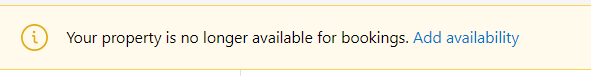
Comments
1 comment
Guten Tag ich benötige Unterstützung beim Einrichten der Kalendersynchronisation mit der Unterkunft in Booking Com. Meine Wohnung ist bereits mit AIRBNB synchroniseirt. Unterkunft ID Booking COM lautet 12459155 Smate Unterkünfte nach Ihren Bedürfnissen
Grüße und Grüße
Please sign in to leave a comment.