Step-by-step instructions:
1. Under "My data" ("Meine Daten") in the upper right corner of the host area of Traum-Ferienwohnungen.de, check the box at the bottom and save
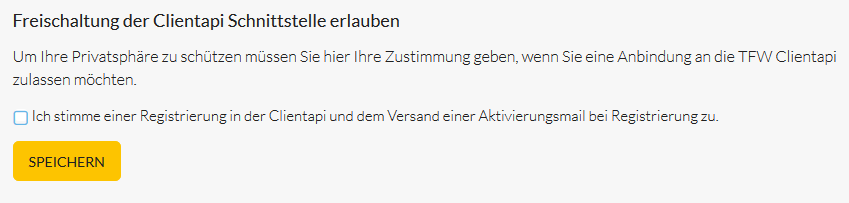
2. Enter your Traum-Ferienwohnungen.de Customer ID (NOT Object ID) (the number you enter when logging in) in Smoobu
3. You will get an email from Traum-Ferienwohnungen. In this email you will receive a link to confirm the activation of the interface
4. Click at the bottom of Smoobu on "Reload"
5. Assign your units in Smoobu to the corresponding ones of Traum-Ferienwohnungen
6. If you already have the Smoobu iCal link stored at Traum-Ferienwohnungen.de, please delete it
Comments
0 comments
Please sign in to leave a comment.