Want to make an account for a staff member or someone who helps you with your business, like a colleague or cleaning team member?
Or perhaps you want to make an account for an Owner (whose property you manage)?
You may make them a Staff / Owner account with Smoobu's Permissions feature.
Step by step
Step 1) Go to the Permissions tab
Click your name in the top right, then click Permissions. Click here for a direct link.
Step 2) Nominate an email address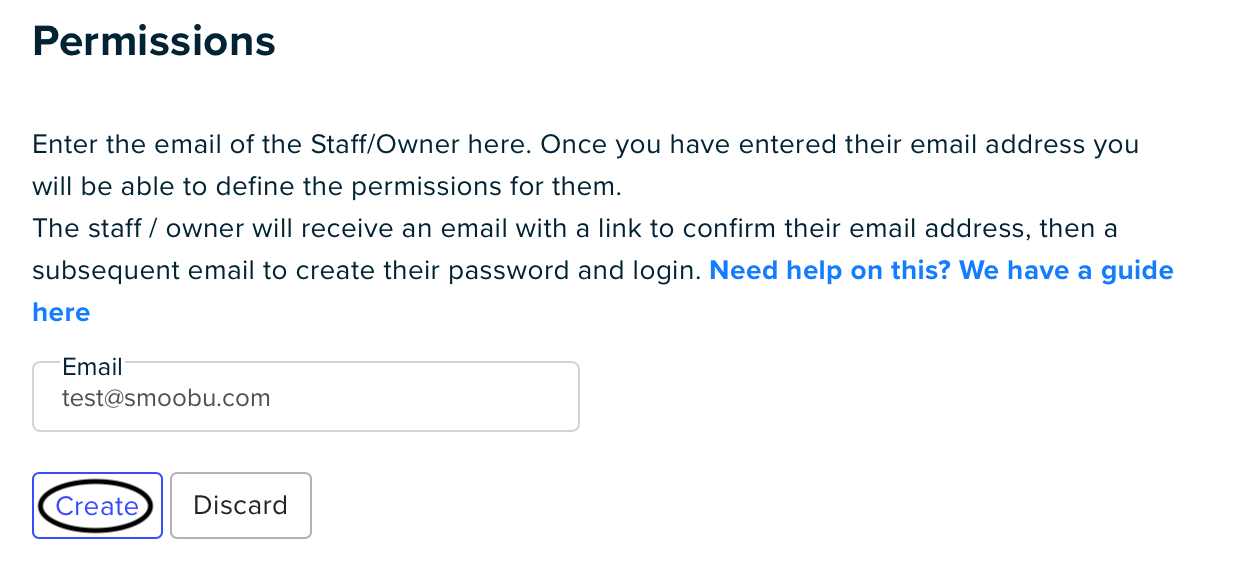
For your action:
- Enter the email address of the individual, and click Create.
- Move onto Step 3 below to set the permissions.
- You can send this guide to the staff member / Owner to help them complete the setup.
For the action of the staff member / Owner:
- Once they have entered their email address and clicked Create: This will immediately send an automated message to their email address. They then will need to check their inbox (inc. Junkmail folder) and click on the link and accept the permission. Best to have your staff member or Owner accept the permission from a PC. They should only download and use the app once permission has been accepted and a password has been created.
- A second email will be sent with a new link. After clicking the 2nd link, it will request them to enter and reconfirm a password.
- After doing so, they will be able to log into Smoobu from https://login.smoobu.com using their nominated credentials.
Step 3) Assign permissions to an Accommodation
Click Create, then the page will refresh automatically.
Then select press Edit
On the next page, press next to Accommodations to set permissions:
Step 4) Select the accommodation/s you wish to grant access to
by ticking the square to the right of the property name
Step 5) After setting permissions, click Create.
That's it! Their Owner / Staff account is ready to be used.
Permission settings for your staff / owner account
Please note:
- All staff / owner accounts have access to the "Calendar" tab and "Bookings" tab
- An unlimited number of read accounts can be created.
- Additional accounts with write permissions are charged at 15 euros per account per month. Discounts for yearly and 2 year plans apply. After pressing create, you will have to acknowledge and accept this charge. Billing will start on your next invoice. (If you use Teams, you may have unlimited Write-Access accounts!)
If you are looking for a guide to send to your Colleague, Owner , Cleaning Team, or staff member advising how best to setup Smoobu, please send them: Master Guide for Staff / Owner Accounts
Comments
7 comments
Hi, my staff account (read only) doesn't appear to be working as expected- when my staff member tries to log in to Smoobu it says that her trial period has ended and that she will need to upgrade her account. How do I problem solve this? Thank you.
Hi, I also haave the same problem , my staff account (read only) doesn't appear to be working as expected- when my staff member tries to log in to Smoobu it says that her trial period has ended and that she will need to upgrade her account. How do I problem solve this? Thank you.
Hi there,
Most likely, your assistants signed up for a free trial instead of only accepting the permission. Please open a ticket from your Smoobu session indicating what is your staff account's email address and we can switch them over to Assistants.
I would like to have a way for a maintenance staff member to receive requests from myself (administrator) and / or the owner and keep them in one place (assigned to a particular home) and then check off / upload photos / etc when they are finished. A day in the future would be good to for on-going or recurring maintenance items.
Hi Tracy!
Thank-you for your comment, I happened upon it by chance. In the future we recommend you to please open a ticket from your Smoobu session "Help" for quick assistance from the Smoobu team.
I can suggest you to check out our integrations with wonderful 3rd parties here: Housekeeping / Task / Cleaning Management Integrations.
I am sure you will find these very helpful!
Kind regards,
Erika from Smoobu
Very high costs for an extra account!!
Hello
You say "All staff / owner accounts have access to the "Cockpit" tab and "Bookings" tab"
If I give permision to see the reservation details of one listing, but in my account I have many listings, the staff will be able to see the "Cockpit" tab and "Bookings" tab" for all the listing anyway ?
Thanks
Please sign in to leave a comment.