Sometimes, you will log in into a Smoobu connected portal and you will find a message saying that the calendar has not been synced for the last 24 hours. Let's see what we can do about this.
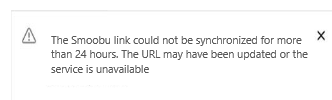
Error message from VRBO saying they have not been able to sync for the last 24 hours.
Some other times, you will find out that new reservations which appear on Smoobu are not being reflected on some of your iCal connected booking portals.
Double-check your settings
In order to diagnose the issue, you should first make sure that the connection has been configured successfully. You can find all relevant information Settings - Booking Portals - Edit
If your portal supports 2-way synchronization do not forget that there are two steps for the synchronization to actually work:
- Enter the iCal link provided by the iCal portal (e.g.: VRBO) into Smoobu
- Copy the iCal link provided by Smoobu and paste it into your selected portal
Once this has been done, the synchronization should be successful. If this is not the case, let's try to solve it.
How does iCal sync really work?
iCal is by no means magical, it is very easy to track what is happening and understand how it works.
Every time a new reservation appears in your Smoobu calendar - either a direct reservation or a booking portal reservation - we transfer it to our own Smoobu iCal link automatically. By doing this, we are making the new reservation information available for any other platform who has our iCal link within their system to check it and update their own calendars. You can easily open our Smoobu iCal link with a text editor (Notepad) and find out whether Smoobu is making the correct information available or not.
Please bare in mind that your calendar will not be synced until the portal checks for updates in our our link. If your calendar is not up to date after an hour, it means that the portal has not been checking the link you provided them.
Each party is responsible to pull the information from the other one. If your Smoobu iCal is updated but the new booking is not being shown on TripAdvisor, for instance, it means that TripAdvisor has not been pulling our information. There is not much we can do about it, but sometimes a little trick works.
Forcing the iCal synchronization
Fortunately, we have sometimes been able to force other parties to sync their calendar with ours. Some of them have a "force sync" or "import now" button. Some others will need the following workaround:
- Delete your Smoobu's iCal link from the booking portal
- Save
- Import your Smoobu iCal link in the portal
- Save
By doing so, you force the portal to check again the calendar we provide them. If the synchronization is still not happening, we ask you please to contact the technical support of the booking portal as we cannot push information onto their platform.
Maybe this article could help you: read more
Comments
0 comments
Please sign in to leave a comment.