In the Communication settings there is a field for you to create your individual @host.smoobu.com address:
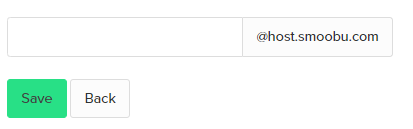
If this field is empty we will send your messages from the email address you have registered in your Smoobu account:
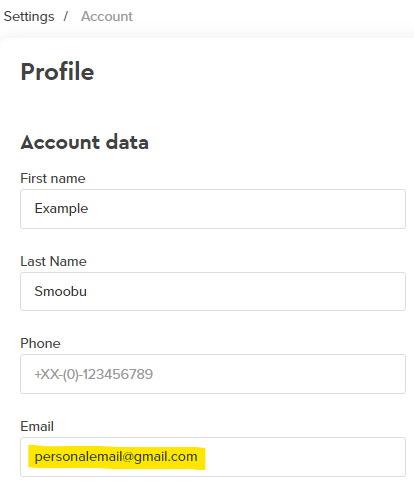
What are the advantages of using my individual @host.smoobu.com address?
Firstly, we do recommend using the @host.smoobu.com option for the reasons below:
- When sending mail from your @host.smoobu.com address, if the guest replies the reply message is sent to Smoobu's inbox - unifying your messaging!
- The sent messages and replies are all connected, and appear in the Conversation history.
- Invoices send as an attachment correctly
If you continue to use your own Account email address:
We understand that sending mail from your Account email address is advantageous, however it can have some down-sides:
- Spam problems: We send it in your name without using your mail server. Some mail providers classify these emails as spam.
- Conversation history is not completely mapped to a reservation: The conversation doesn't go through our software. So it is difficult for us to show all messages in the conversation history on the booking detail page. The replies will not sync with Smoobu as they are sent to your Account email's inbox instead (like Gmail, etc). It will only allow outgoing messaging, and not the 2-way sync of incoming and outgoing messaging.
- When sending invoices, the PDF will not attach when sending from your own Account email address. You cannot send invoices unless you have created @host.smoobu.com address first.
With all these reasons in mind, we have created a workaround of using the @host.smoobu.com address to resolve these.
It is optional, yet recommended!
Using your @host.smoobu.com address? Great! Pro tip: Here in Smoobu under "Successfully Booked" you can add: "Your confirmation email will be sent to your email address shortly. If you do not receive it within 5 minutes, please check your Junkmail"
Comments
6 comments
So how do I replace the @host.smoobu.com with my own email address?
Hi Steve,
if you want to use two-way messaging you will need to use the @host.smoobu.com address. If you leave it blank we will use your account mail. But note that this will only allow outbound messaging and messages are more likely to end up in spam.
Best
Philipp
Where do I put the @host.smoobu.com address on the booking portals so that their messages come through smoobu?
Hi Philipp,
I did as you have recommended: I have left @host.smoobu.com address empty so my account Mail could be used, but unfortunately its impossible to send Email when @host.smoobu.com is empty. What is the solution here ?
Thanks
Hi there,
Thank-you for your comment, I happened upon it by chance as this comments section doesn’t alert us of your question.
In the future we recommend you to please open a ticket from your Smoobu session "Help" for quick assistance from the Smoobu team.
Kind regards,
Erika from Smoobu
Thank you so much Erika
Please sign in to leave a comment.