BETA:
It is now possible to send an SMS/Text Message from Smoobu directly to your guests' phone. This can replace or augment emails or other messages you would have sent via the portal. No more Internet issues, or messages ending up in Spam/Junk folders. Text message/ SMSes are delivered directly to your guest!
Note: This article has been written for those who already know how to send automated messages from Smoobu. Please read this article if this is not the case.
You can set up SMSes/Text Messages easily by following the steps below:
1. Create an account with our Partner SMSFactor
Go to https://smsfactor.com/smoobu and create an account. Through SMS Factor you can purchase packs containing a number of SMSes/Texts for use with this service.
Important: Add your host.smoobu.com email address to the "allowed senders" section in your SMS Factor account. To find your host.smoobu.com email go this page.
2. Set up a new Message Template
In Smoobu, click Settings > Communication > Create or here to create a message to be sent as an SMS.
Write your content that you want sent to your guest.
3. Add the placeholder [guestPhone] in the Subject of the message template
Make sure to add the placehoder [guestPhone] as the subject in your message template. You can copy and paste [guestPhone] placeholder from the list of placeholders at the right. This placholder is case sensitive so must be exactly right.
Smoobu will then retrieve the guest's phone number automatically for you.
Note: There needs to be a phone number (in the international format) in the guest's Booking Details first for the placeholder to work.
Here is where to paste the [guestPhone] placeholder:
Want to send a one off SMS to an individual recipient like a cleaner or maintenance person? Please enter their phone number (with country and area code) in the subject. See example below with number: +14561241921
4. Add the Recipient
In the Smoobu message template Recipient field, change it from Guest to Individual Recipient and enter the mail address that SMSFactor created for you.
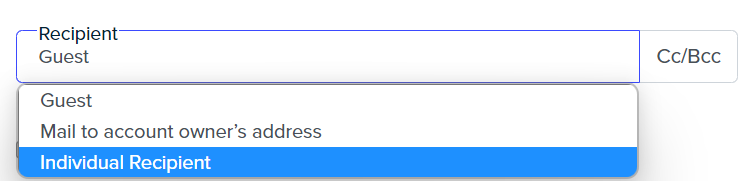
Can't find this address? Log into your SMSFactor account and find it under "More services / Mail2SMS"
5. Add the final details
Finish configuring your Text Message/SMS, including selecting the trigger events, Portals, and Accommodations that apply to your SMS. Click Save when done!
Your message template sends to SMSFactor, which then converts this to an SMS, and is then sent to your guest directly.
Please note that we can only answer queries regarding Smoobu.com. Questions regarding SMSFactor.com, please ask their customer support directly.
Comments
3 comments
Would it be possible to expand this so we can use [guestPhone] in the email address field? That would increase the number of suplliers we could use to send sms from smoobu. It is not possible today.
We work with a supplier that wants us to send the email to [guestPhone]@sms-supplierdomain.com. We can not get this to work as smoobu dont accept placeholder in email address field.
I do have a solution that work. Teletopiasms.no. Half the price, and works automaticly from smoobu.
Hi Anders,
Thank-you for your comment, I happened upon it by chance.
In the future we recommend you to please open a ticket from your Smoobu session "Help" for quick assistance from the Smoobu team.
Best to always submit a ticket!
Kind regards,
Erika from Smoobu
Please sign in to leave a comment.