Would you like to apply your formatting to several automated emails?
You already have a format and want to import it to Smoobu?
Tired of losing your formatted emails in general? We now have a solution!
Now you can simply enter some HTML code in the automated message on Smoobu in order to format your emails.
To know more about automated communication : Click here !
1) Create or paste your formatting in WordHTML
2) Copy the HTML result by clicking on "HTML" in the right upper part and copy the whole text
3) Now, Go to "Settings", "Communication" and then click on "Create" message template
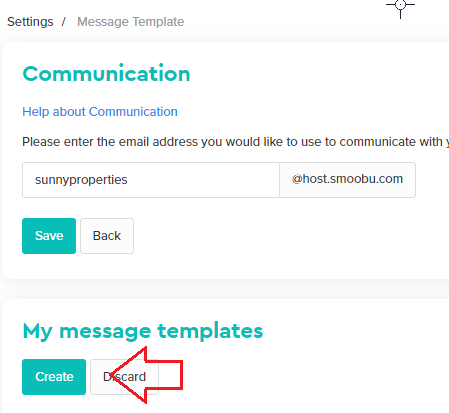
4) Paste the result in the "Text" box
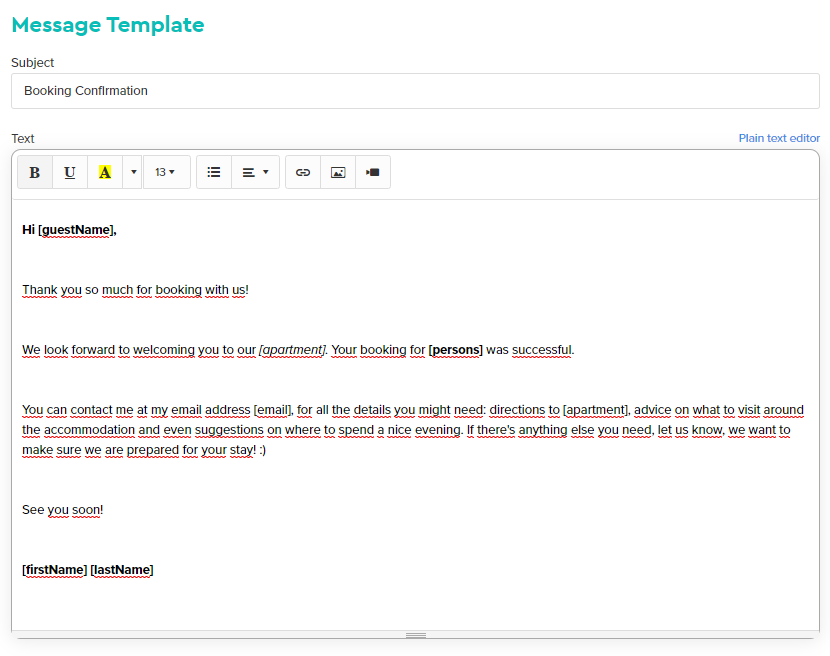
5) Here is the result :
Comments
0 comments
Please sign in to leave a comment.