If you would like to attach a file to your automated emails, with Smoobu you can do it. Please note that you should use the HTML text editor to have this functionality available.
First of all, we remind you how to create an email template and automatic messages. From the email template you can add images as attachments.
Adding images or videos
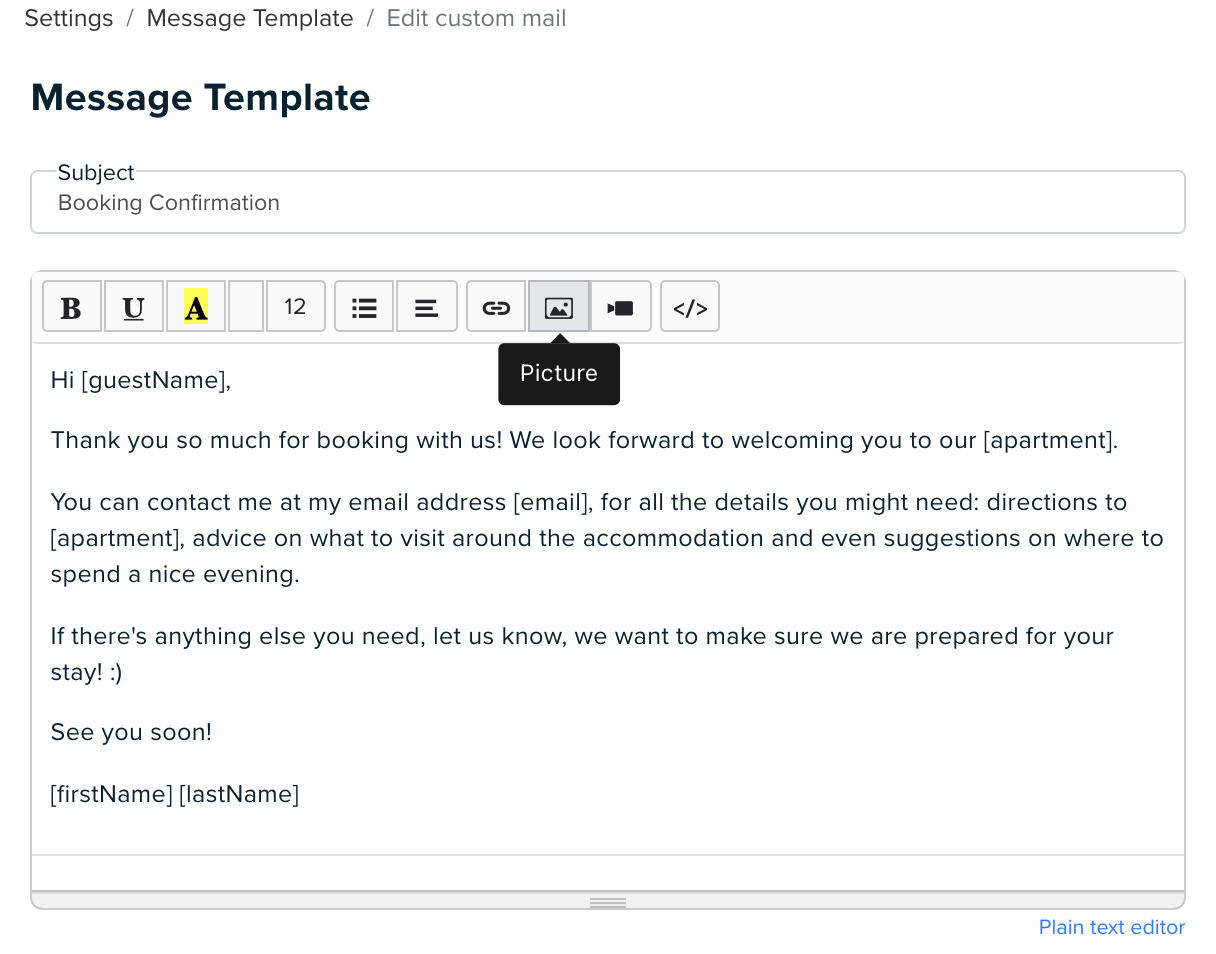
Adding other files
What to do if you want to attach another type of document that is not an image, for example a pdf file? Do not worry! It is also possible. You can attach a file as a link from a cloud platform such as Dropbox or Google Drive. Let us show you how.
- Open your Dropbox account, select the file by checking the box and click on Share
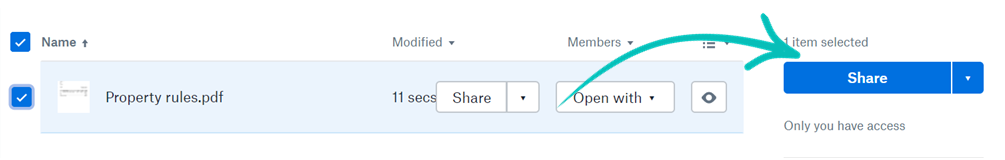
- Click on Create link
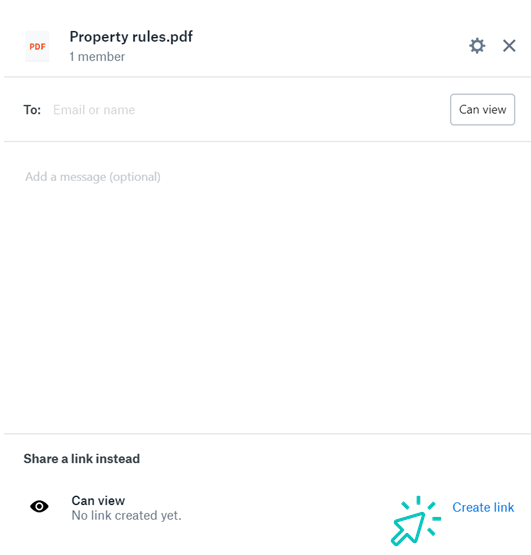
3. Then click on Copy link and your link will be copied
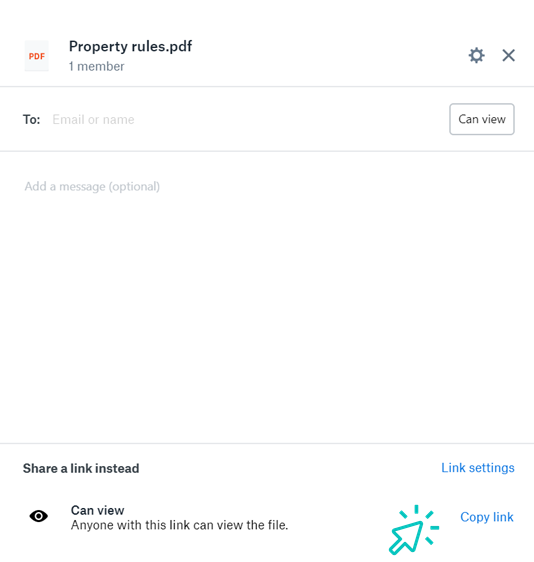
Returning to Smoobu, in the email template, you can paste the link or attach it as a link like on the example below:
Your file will be attached to the email and ready to send to your guests.
Wondering how to collect your guests details prior to Check-in? Read here

Comments
4 comments
Hello Pieter & Charles
Thank-you for taking the time to reach out to us with this suggestion. We are always improving our software, so your feedback is appreciated.
I have added your request to our Feedback Board for our Product Team's consideration. While I can't assure you we will add this functionality in the near future, please know it has been passed on.
Kind regards
Caitriona from Smoobu
That would be great to be able to attached a document, instead of making a ling!
When you set up a message using the HTML editor, will that message go to the guest's email inbox (such as gmail) instead of to the internal or native messaging within the booking channel they booked on (for instance Airbnb messaging)?
Mm, I hope you can improve this at some point to really attach files without having to revert to a link.
Please sign in to leave a comment.